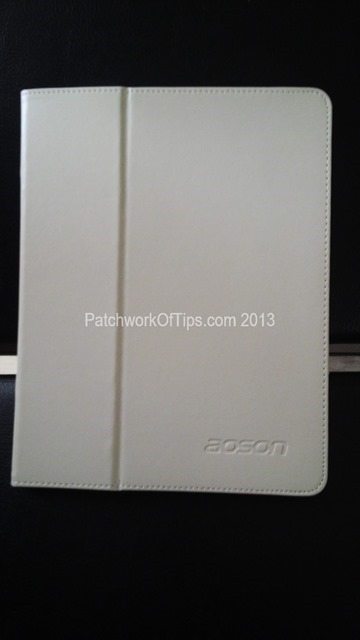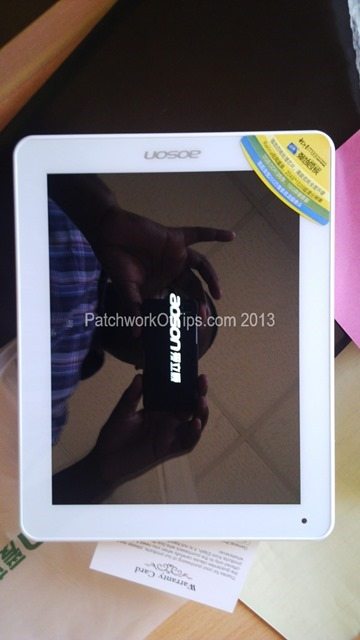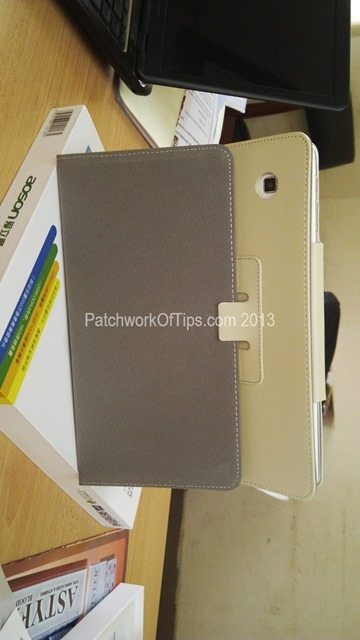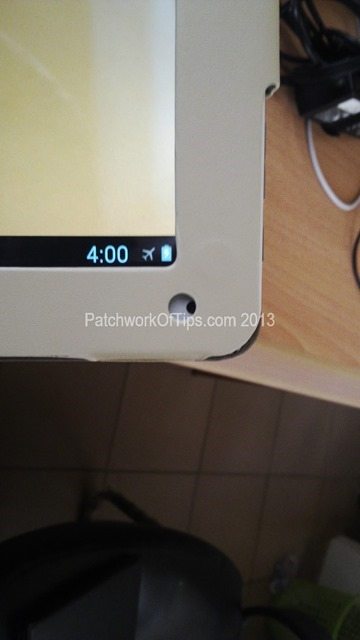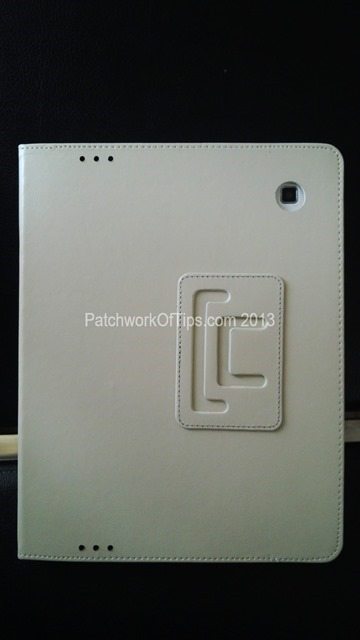My first experience with the Aoson brand was with the M71GS which is probably the cheapest 3G enabled 7 inch Android ICS tablet I’ve across. Battery was okay considering I could watch movies for like 5hrs on it. The 3G and Wi-Fi experience was utterly bleak probably due to poor network during the time I had it with me but some folks say it works perfectly well in their location.
Anyway, like I mentioned in my post on upgrading the Aoson M33 firmware, I jumped on the 9.7inch Aoson M33 as I was bored with the BlackBerry Playbook and needed something that I could read PDFs on without having to constantly pinch zoom in and out.
I’m going to keep this review as simple and sweet as possible with pics for interested parties. You can watch the video above which I got off YouTube to see it in action.
Main Features Of The Aoson M33
- Rockchip RK3188 Quad Core 1.6GHZ processor
- 9.7″ Retina Capacitive Touch Screen 2048*1536
- Android 4.1 Jelly bean
- 2G RAM
- 16GB Nand flash
- Wi-Fi
- micro HDMI
- OTG USB
- Dual cameras(2.0+2.0MP)
- 8000mah Li-ON battery
Aoson M33 Full Specifications
| Model | Aoson M33 Quad Core RK3188 Tablet PC | |
| Processor | CPU: Rockchip RK3188 Cortex A9 Quad Core 1.6GHz | |
| GPU:533Mhz Mali-400 x 4 | ||
| Operation System | Android 4.1.1 Jelly Bean | |
| Ram | 2GB DDR3 | |
| Hard Drive | 16GB Nand Flash | |
| Shell Material | Plastic/Metal | |
| Screen | Size | 9.7 Inch |
| Type | Retina Capacitive Screen,IPS | |
| Resolution | 2048*1536 pixel | |
| Capacity Extension | Support Extension by TF Card Up to 32GB | |
| Camera | Front Camera 2.0MP + Back Camera 2.0MP | |
| Gravity Sensor | Yes | |
| Multi-Touch | Yes, 10 Points Multi-touch | |
| Flash | Support Flash 11.1 | |
| Google Play Store | Yes | |
| Bluetooth | No | |
| Video | support AVI/MOV/MP4/RMVB/FLV/MKV… | |
| Music | MP3/WMA/WAV/APE/AAC/FLAC/OGG | |
| Ebook | UMD, TXT, PDF, HTML, RTF, FB2… | |
| Email and Browser | Yes, Built in | |
| WI-FI | Yes, 802.11 b/g/n | |
| 3G | Support External USB 3G Dongle (E1916, ZTE AC2736, HUAWEI E1750, HUAWEI EC122, HUAWEI EM770W) | |
| Language | Czech, Dansk, German, English, Spanish, Russian, French, Italian, Dutch, Norwegian, Polski, Greek, Portuguese, Svenska, Turkey, Korean, Japanese, Simplified Chinese, Traditional Chinese | |
| Working Time | Up to 8 Hours | |
| Battery | Li-ion 8000mAh 3.7V | |
| I/O Interfaces | 1* 3.5mm Earphone Jacket | |
| 1* DC Port | ||
| 1* Micro SD/ TF Card Slot | ||
| 1* Micro USB Port | ||
| 1* Mini HDMI Port | ||
| Dimension | 240 x 184 x 9.3mm | |
| Net Weight | 620g | |
| Package Weight | 1300g | |
| Package List | 1* Tablet PC | |
| 1* USB Cable | ||
| 1* US Plug Charger | ||
| 1* User Manual | ||
My order came with a free customized Aoson leather case as well as free OTG cable
CLICK TO ENLARGE THE IMAGES BELOW
The Aoson in its entirety is made of plastic which is glossy at the back and a metallic rim. To the right are the volume rockers and power button while at the top lie the microSD card slot , mini HDMI port, USB OTG port, 3.5mm earphone port, DC charging port and MIC.
With regards to the retina display, I ain’t that geeky enough to notice any difference per say but one thing I can guarantee you is that the screen is of great quality and even at 0% brightness, text and movies come off looking just right especially in the dark.
The Aoson M33 is pretty fluid given the 2GB RAM and quad core processor it ships with and lags are quite sparse BUT that’s if you’re running the firmware before the latest one. The May 18th firmware has some major lag issues and you’d be better of with the May 8 version which you can get from here: Aosonm33_lianxin_v1.2_2013.05.10.rar — Yandex.Disk.
You have access to 4GB of space where your apps can be stored and 11GB for documents, movies, music and what have you. These data storage allowance can further be expanded with a microSD card of up to 32GB and USB OTG which allows you to connect your flash drives and external hard drives to the device.
The USB OTG function works just fine with FAT formatted drives but if you wish to load an NTFS drive on it, you’ll need to root the device. Take note that watching movies via the OTG cable zaps battery so it’s advised you copy the movie you wish to watch over to the tablet first and then disconnect the drive.
With regards to how long the Aoson M33’s battery lasts with screen brightness turned all the way down, I’d say it’s impressive for a device with a 9.7inch retina display and 8000mAh battery. I was able to watch 7 hours of standard Xvid movies before the battery hit 10%. It drops slowly while reading ebooks or browsing the internet on a stable and strong wi-fi connection.
Speaking of browsing on the wireless network, the hardware is able to maintain a connection to the router despite long distance though the speed of the downloads reduce the further away you move from the router.
I didn’t have a mini HDMI cable so I wasn’t able to try out that function.
Creating screenshots on the Aoson M33 is as easy as touching a simple button in the navigation panel. By default, this isn’t enabled but you can do so via Settings >>> ScreenshotSetting
Cons of The Aoson M33 Android Jellybean tablet
- Somewhat plasticky minus the glossed out back
- Sunlight legibility is poor
- No Bluetooth, No 3G Mobile Data
- No battery temperature sensor, so you really can’t monitor the device for crucial moments when it goes too high for comfort. This isn’t much of a problem though as outside of the customized case, it doesn’t feel very hot to me when watching a slew of movies back to back.
- The quality of the audio output is average so be sure to get yourself some powerful earphones
- The front and back 2MP cameras are simply a hot mess in my opinion. That’s all I can say. I don’t like the idea of taking pictures with 10 inch tabs so this con doesn’t really faze me at all
- I don’t know if it’s a hardware or software issue but you CANNOT charge the Aoson M33 switched off. As long as the DC adaptor is plugged into a wall socket and into the tablet, it must arise from its slumber
Well guys, that’s just about it with my review of the Aoson M33 android tab. If you’ve got questions, comments etc simply leave a comment below and I’ll respond as soon as I can.
Cheers
You’ll also like:
- How To Flash or Upgrade Aoson M33 Firmware (Android JellyBean)
- How To Root Aoson M33 Android JB Tablet Firmware
- How To Flash - Fix Boot Loop On Aoson M71GS Firmware
- How To Root The Samsung Galaxy Grand Duos
- Ainol Novo Fire / Flame 7 inch Android Tablet Review
Please share this article to help others. Thanks