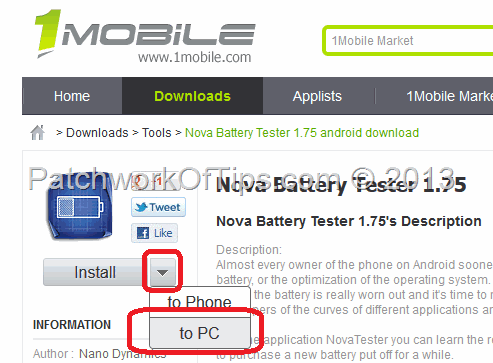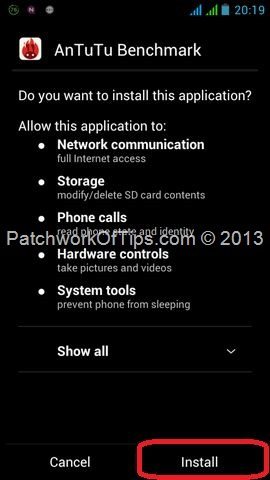Now the sad thing about going this route is that Wi-fi internet connections are still a rarity in most countries unlike the UK/US/Canada etc and as such downloading applications to your device becomes a problem. Well I say fret not as Google Play is not the only major android app market online.
Enter 1Mobile Market
With over 200,000 android applications, 1Mobile Market allows you to download android applications to your PC after which you can transfer them to your android device for installation. This is how I get some of my apps especially the heavy ones that threaten to put a major dent in my mobile data allowance for the month
Click here to go to 1Mobile Market
Search for any android application of your choice.
Hit the small arrow beside the Install button as shown in the screen capture below and select To PC to save the application to your computer.
Once the download is complete, transfer the file to your android phone or tablet via Bluetooth or microusb cable
Make sure your android device is set to allow installation of applications that are not from the Google Play Store by going to Settings >>> Security and Ticking Unknown sources as show below


Navigate to where you stored the application on your tablet and click on it. If all goes well, a prompt like the one below asking *Do you want to install this application?* should pop up. Hit the install button, wait a few seconds for installation to complete and start enjoying your newly acquired android application.
And that was yet another quick tutorial from me to you. Enjoy and do please be kind enough to hit the share button and spread the word
You’ll also like:
- Top 7 Features Cheap Android Tablets Below $200 Must Have
- How To Install Android BAR Files On BlackBerry 10 Devices
- Increasing Download Speed On Rooted Android Phones & Computers
- How To Set Wi-Fi As Metered Connection On Xiaomi MIUI
- Guide: How To Transfer Files Using Lenovo Wi-Fi Direct - SHAREit
Please share this article to help others. Thanks