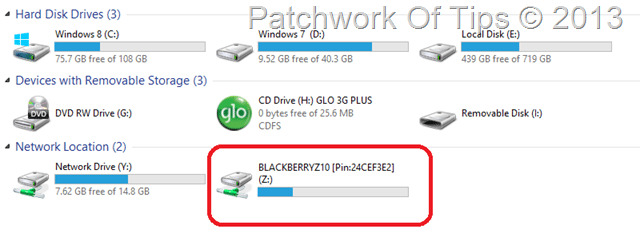One of the few things I’ve gained from owning a smartphone and tablet is that I’m gradually resurrecting my obsession with works of fiction. Let’s just say that once a upon a time, I could literally kill for a Sidney Sheldon. lol. On the android platform, there are loads of eBook readers with the likes of Amazon Kindle, Kobo and Moon Reader ruling the pack but on the BlackBerry platform it’s a different ball game entirely.
If I ain’t wrong, only Amazon Kindle is available and it’s not available across all BlackBerry devices neither does it allow just about anybody across the globe to buy books freely.
eBook reading is thus somewhat restricted to the BlackBerry Playbook and BlackBerry Z10 because they have an emulation engine which allows them to run android apps in the form of BAR files.
Moon+ Reader and Aldiko Premium as well as Book Reader are available to enjoy epub and mobi formatted eBooks but setting up the first two can be quite nerve racking for some.
I’ll be making things very simple for you today.
Note: You can download Moon+ Reader by clicking here (you must know how to sideload android apps to install it) and Aldiko Premium is available free of charge via Blackberry appworld. Both apps support mainly epubs. If you have a collection of mobi novels you’d like to read, Book Reader which costs just 99 cents comes highly recommended.
Simply mount your Z10 or BlackBerry Playbook’s storage volume via USB cable and navigate the internal storage system (not the SD card external storage)
The eBooks you would like to read using Aldiko Premium must be placed in the import folder. Z:\misc\android\eBooks\import while those for Moon+ Reader should go in Z:\misc\android\Books\MoonReader.
If the eBooks are placed elsewhere in the system, import will not occur.
For Book Reader, you can import from anywhere on your device, be it internal or external storage volume. If you have issues viewing ebooks after installation, simply delete the app and reinstall it again. You won’t be charged twice.
That’s all there is to that. If you’ve got questions, use the comment form below and don’t forget to share.
You’ll also like:
Please share this article to help others. Thanks