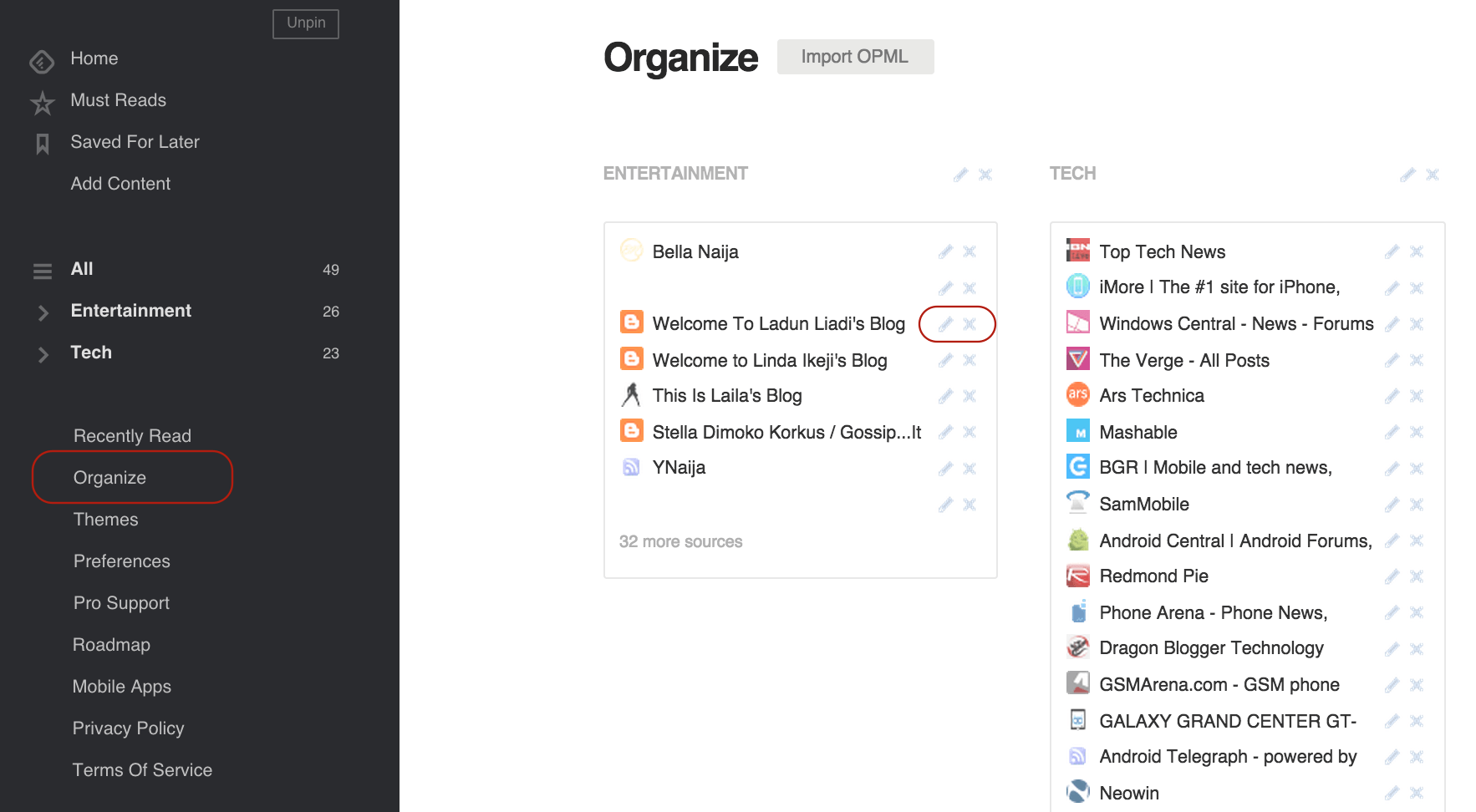Quick Tip
Feedly remains the number one RSS reader since Google Reader closed shops a few years back. It handles all my RSS feeds pretty well and is compatible with a host of third party rss reader apps on Android, iOS, Windows and BlackBerry 10 OS.
At some point in time you might become overwhelmed by the number of feeds you’re subscribed to and may want to start deleting some.
The process is quite easy on your computer. Just launch Feedly in your web browser of choice, scroll down the page and in the sidebar click on Organize after which you find the feed you wish to delete and click the X button as shown in the screenshot below.
And that’s all there is to it.
Do have a great weekend ;)
You’ll also like:
Please share this article to help others. Thanks