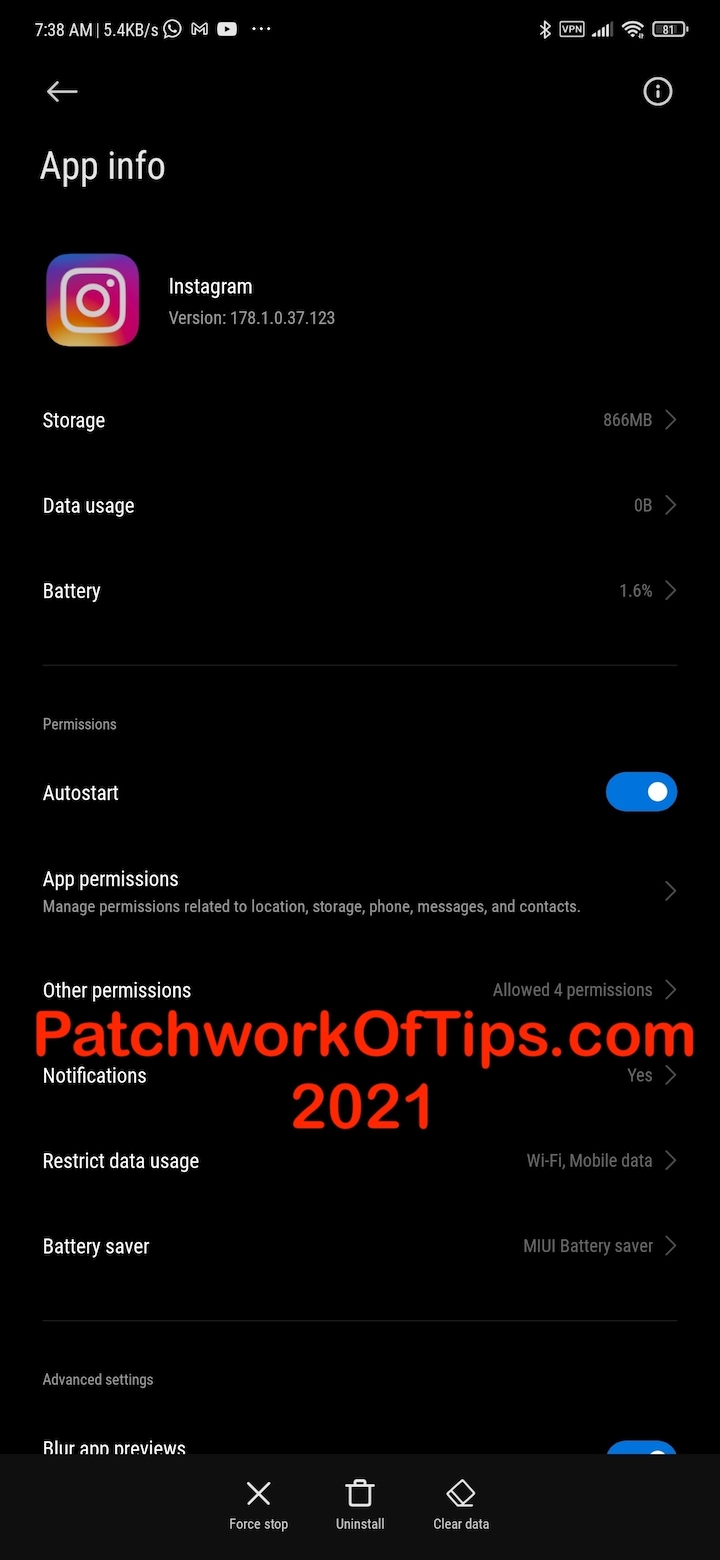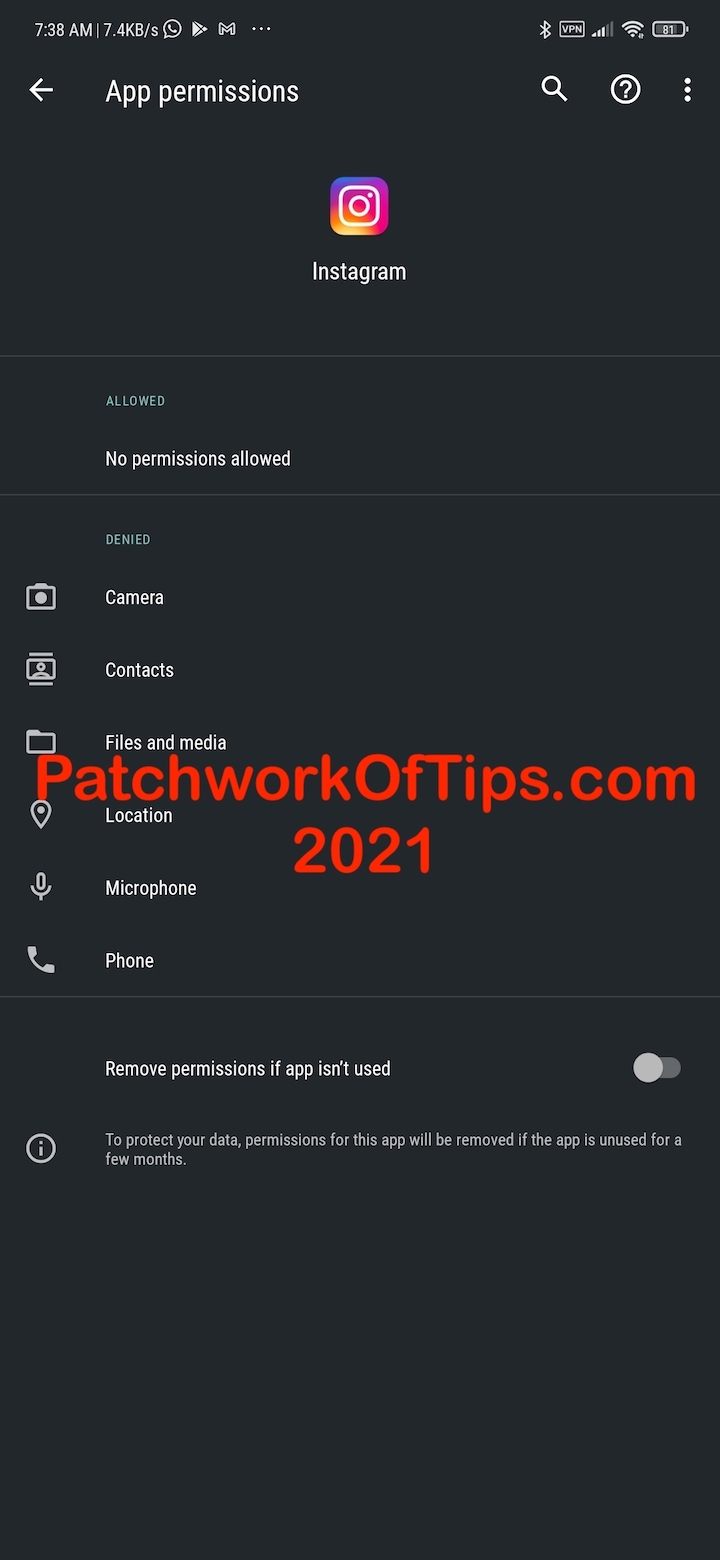I think I’ve had my fill of the Xiaomi brand and I’m planning on switching to another brand. The whole MIUI thing doesn’t intrigue me anymore to be honest and many many years later, their camera department still leaves a lot to be desired despite having great specs on paper.
If I wasn’t broke as fuck, I’d have acquired the Vivo V20 Pro which crossed my timeline last week and had me at 4K video selfie camera.
Anyway bored with MIUI, I decided to fiddle with my settings just to see if that MIUI optimizations feature, which can be found at the end of Developer Options, had any effect on battery life.
Would I Recommend Turning Off MIUI Optimizations?
NO!!! Don’t do it.
My experience with it switched off was annoying.
Battery life stayed the same but apps started to misbehave badly. Apparently when you turn off MIUI optimizations it resets all app permissions to Denied as shown below for the Instagram app.
Your WhatsApp messenger will stop showing the name of contacts until you go into App permissions and give it access to contacts.
The whole app permission thing is a total mind f**k.
Other things I noticed that didn’t work with MIUI Optimizations turned off were:
- Three finger screenshot: I had to start pressing power and volume down button to do screenshots
- Floating windows
- Interapp file sharing: Like uploading pics from Gallery to IG stories or banking app to WhatsApp.
In a nutshell, if you don’t want to be frustrated, just leave the damn thing on.
You’re welcome.
You’ll also like:
Please share this article to help others. Thanks