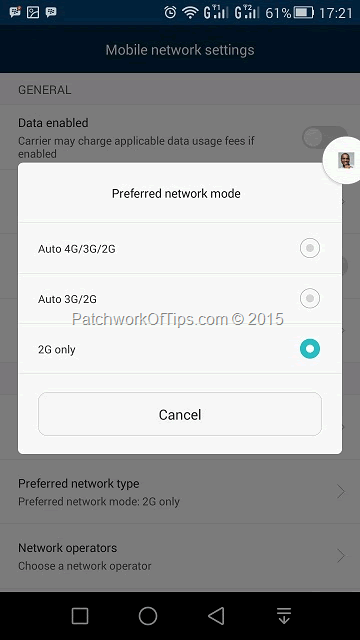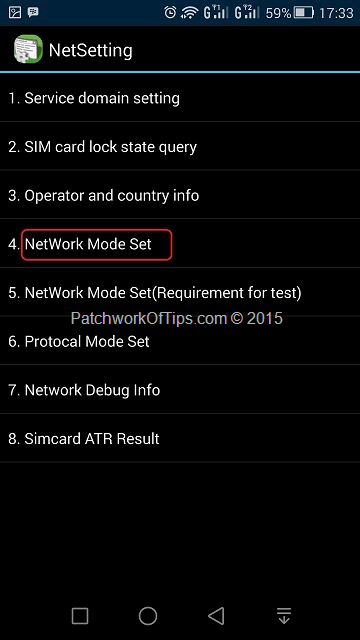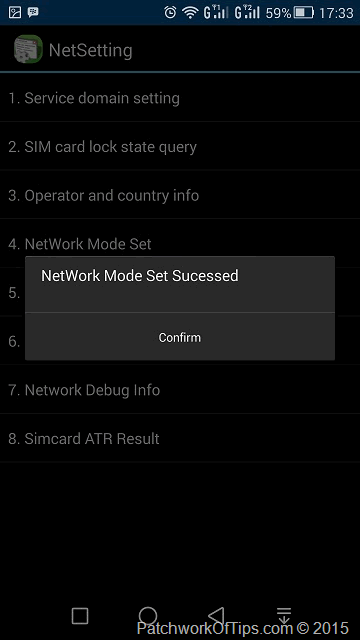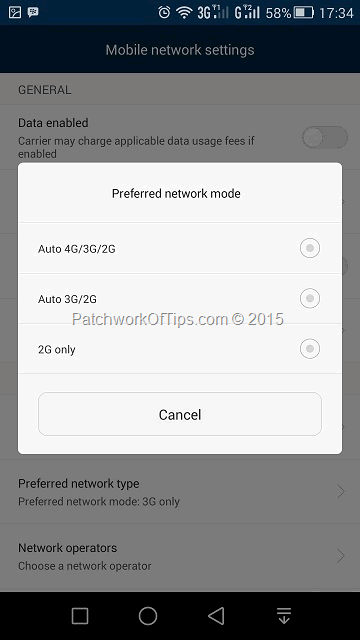For some reason, some android phones sold specifically in China don’t come with 3G only mode. They always bundle 3G mode with 2G mode as shown in the screenshot below. Such is the case of my Huawei Honor 6. Getting a fixed 3G connection in some areas with poor signal is quite challenging without a 3G only mode but there’s a temporary way around that.
How To Enable 3G Only Mode On Huawei Honor 6
Simply dial *#*#2846579159#*#* and this will take you to Huawei’s ProjectMenuAct. Click on Network Setting then NetWork Mode Set
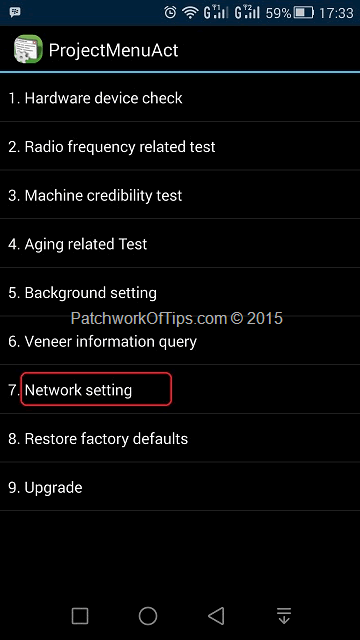
Select 3G only mode and click on confirm.
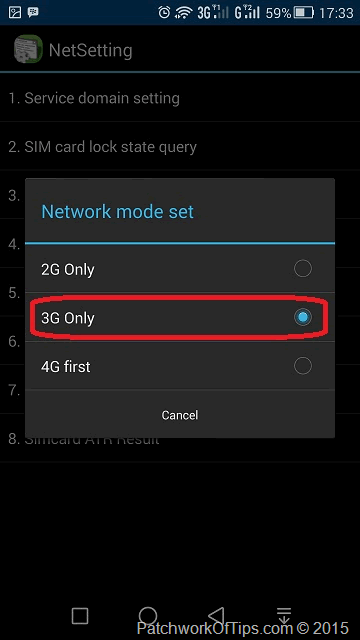
Your SIM will go offline for a few seconds and come back on with 3G enabled as shown circled below. All other network modes will now be unmarked.
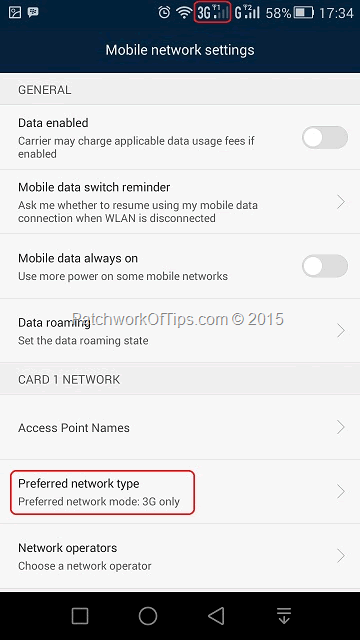
NOTE: If you reboot your phone, 3G mode goes off and reverts to one of the inbuilt network modes. Like I said before, it’s not a permanent fix. Hopefully with the launch of EMUI 3.1 and Android 5.0, Huawei will add the 3G only option as native. Meanwhile I’m still searching for a way of getting 3G activated on SIM 2 without rooting the device.
You’ll also like:
Please share this article to help others. Thanks