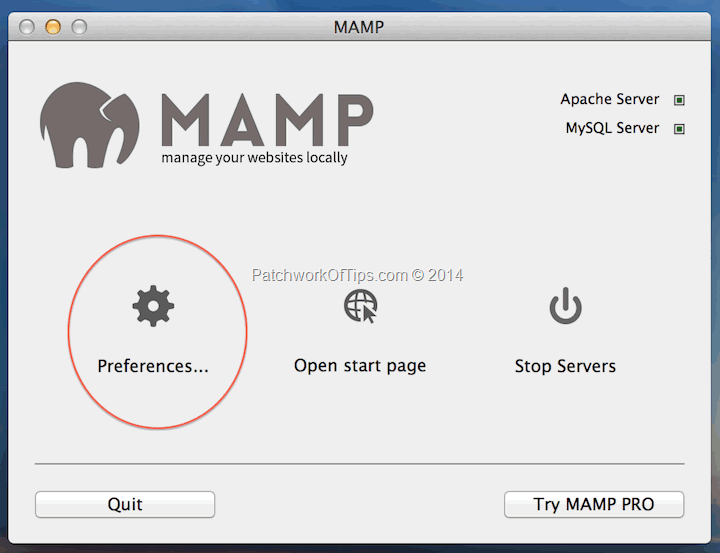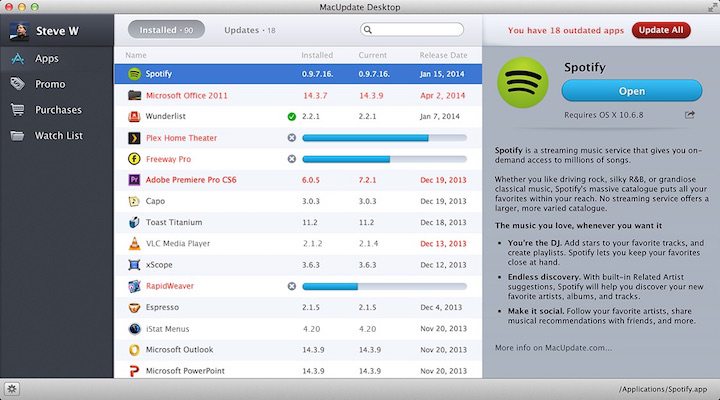This is gonna be a quick tip
If you have a MAMP Localhost installation on your Apple Mac and you’ve recently upgraded to Mac OS X Yosemite, you may have noticed that for some reason Apache Server or MySQL Server just won’t start or both of them won’t budge at all.
Allegedly the new OS X Yosemite broke something in MAMP’s library that needs fixing.
The official MAMP twitter handle recommends renaming the file “envvars” located in </Applications/MAMP/Library/bin> into “_envvars”. Unfortunately that didn’t do it for me as I couldn’t find that “envvars” file at all.
Next I downloaded the latest update of MAMP which is version 3.0.6 but the installation kept quitting with some error about not being able to find the software to install.
Finally i tried updating using MacUpdate Desktop and it worked. Simply download the app, sign up for a free account and launch the update download. Once the download is complete, it will request for your admin password then proceed to install the latest MAMP for Mac OS X version without a fuss.
NOTE: After updating MAMP via MacUpdate Desktop, you’d have to reconfigure your Apache and MySQL ports if you had then set to 80 and 3306 prior to the update. Just go to Preference >> Ports
Now, if this method still doesn’t work for you, then do please watch the simple Youtube tutorial below. You might just be lucky.
None of these methods leads to loss of data unlike if you decide to completely uninstall and reinstall MAMP for Mac.
Best of luck with these tips! Hopefully one of them will get you running MAMP and MAMP Pro on your Mac OS X Yosemite machine once again.
You’ll also like:
Please share this article to help others. Thanks