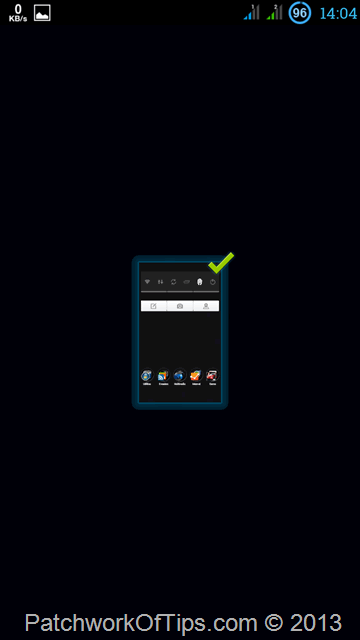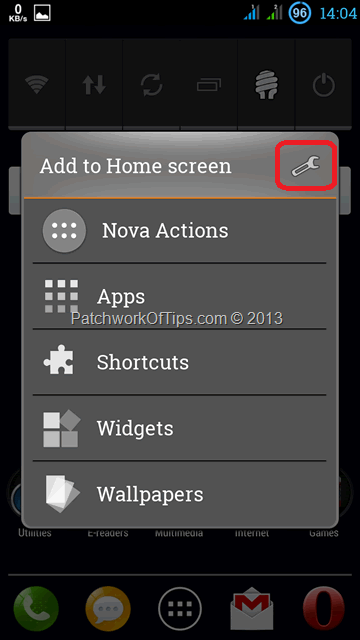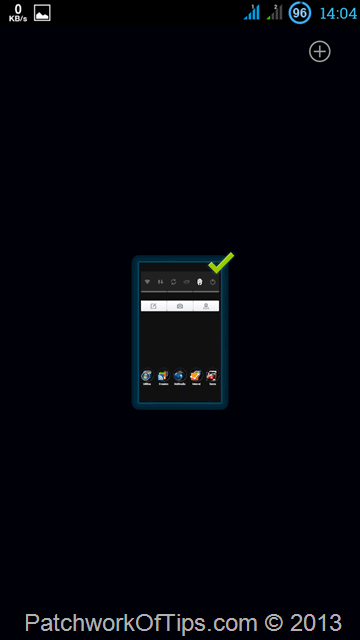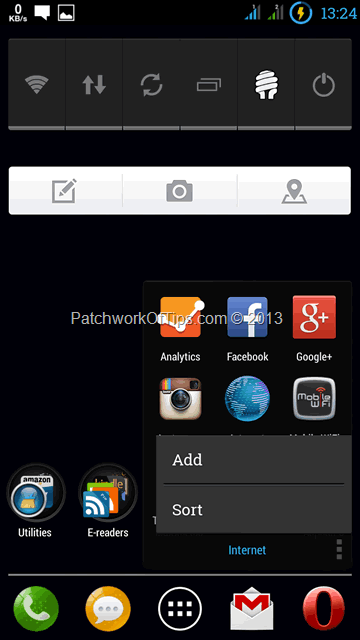If your default android launcher lags a lot due to low RAM or it’s just ridiculously bloated, Nova Launcher is your go to app. In the course of using the app I’ve come across a few bugs and one of them is not being able to add new desktop home screens or even deleting existing ones.
Notice the absence of the + icon at the top right hand corner of the screenshot below? That means you can’t add more home screens.
To fix this, simply go your home screen and long press in any open space. Tap the icon circled in red in pop up menu. This should take you straight to Nova Launcher settings.
Go to Desktop >>> Home Screens and the + icon should be back
This little trick also solves the problem of not being able to sort icons by Name in folders on the Nova Launcher home screen.
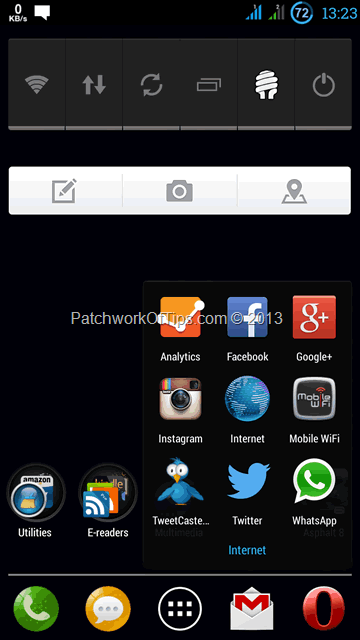
Have a great weekend everyone
You’ll also like:
Please share this article to help others. Thanks