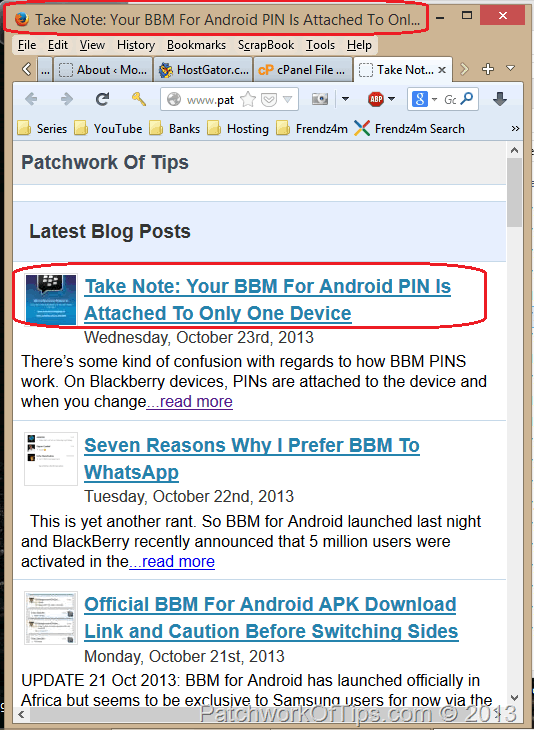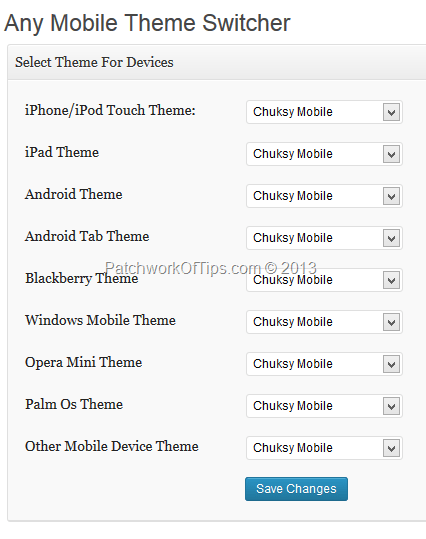Once upon a time, when it came to creating a cool, neat mobile version of your wordpress site in seconds, nothing could beat MobilePress in my opinion. I’ve been using the plugin for a very long time without issues until lately when my SEO plugin; All In One SEO, was updated past version 2.0. Suddenly the home page title on the mobile site wouldn’t display right. It would always show the title of the first blog post on that page as seen in the screen capture below
After troubleshooting a bit on localhost, I discovered that the updates to All In One SEO plugin had made it incompatible with MobilePress to some extent……… It could no longer output the correct home page title. Lucky enough I found a replacement for Mobilepress
Enter Any Mobile Theme Switcher
This plugin simply detects traffic from mobile browsers and loads any theme which you have pre-configured for that particular mobile browser. It works pretty well on the latest version of WordPress and supports the following mobile browsers: iPhone / iPod, iPad, Palm OS, Android, Android Tab, Windows Mobile, Blackberry, Opera Mini.
How To Setup Any Mobile Theme Switcher
Simply move your mobilepress theme or any mobile theme of your choice into the default folder for themes on your wordpress installation i.e. wp-content/themes
Install and activate Any Mobile Theme Switcher then go to Settings >>>> Any Mobile Theme. Use the dropdowns and select your preferred mobile theme for each of the mobile browsers then hit Save Changes
So far so good, it works fine on my end though it doesn’t load the mobile theme I set specifically for Opera Mini. The plugin probably doesn’t detect opera mini well. Hopefully a future update will fix that.
Do give it a try and let me know if it solves your problem.
You’ll also like:
Please share this article to help others. Thanks