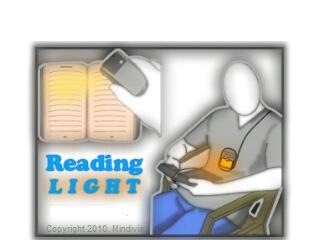
Taking into consideration the BlackBerry series of phones without a camera flash, Mindivia created the Reading Light app which makes use of your BlackBerry’s backlight and a series of actual images of natural light sources to create an illuminating effect.
Mindivia’s Reading Light app for BlackBerry allows you to choose from over 30 light sources and adjust the backlight brightness. The Backlight stays on until you turn it off and the app automatically alerts you when your battery power is down to 25%.
For maximum backlight brightness, Mindivia recommends you turn off the "Automatically Dim Backlight" feature on your BlackBerry device. In OS 6 you can find this under Options >>Display >> Screen Display.
Reading Light costs $0.99 but a trial version is available for 30 uses only.
You’ll also like:
Please share this article to help others. Thanks