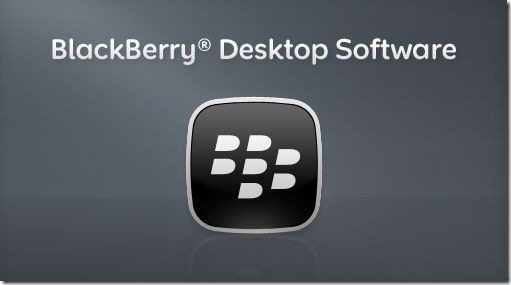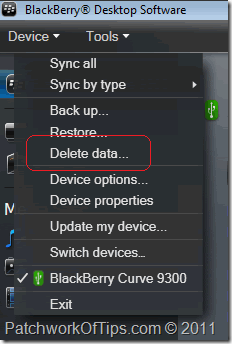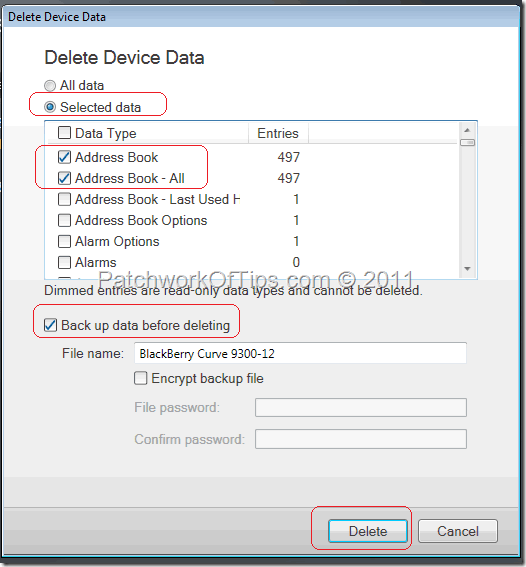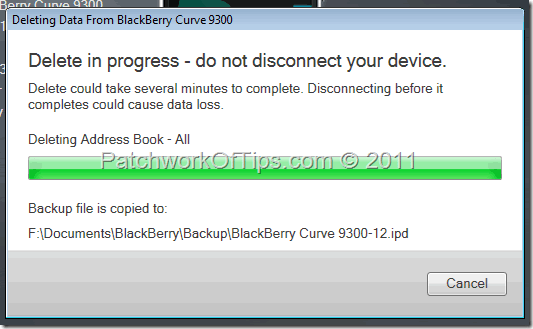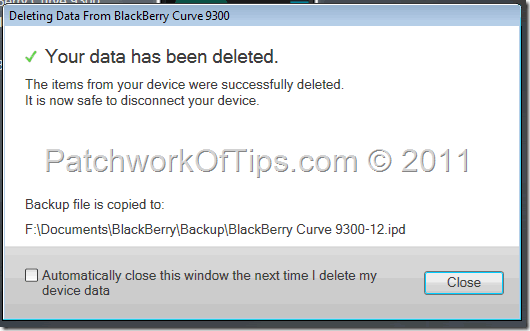After two weeks of being without my Blackberry, I finally got it back from the BlackBerry phone repair center in Lagos. My mum had to test it for a few days to make sure it was working fine before mailing it back to me thus some of her contacts were left on the device.
Deleting the contacts on my blackberry one by one was kinda tedious until I stumbled upon a way to do it using the BlackBerry Desktop Manager software.
DELETE YOUR ENTIRE BLACKBERRY CONTACTS USING BLACKBERRY DESKTOP SOFTWARE
Download and Install the latest version of the BlackBerry Desktop Manager. (I’m using version 6.0.1.18)
Connect your BlackBerry device to your computer via the usb port and then launch BDM.
Click on Device and then Delete Data.
Click on Selected Data and select Address Book and Address Book – All. Be sure to select the option to backup your data before initiating the delete process.
Sit back and wait for the process to be done.
That’s all folks
You’ll also like:
Please share this article to help others. Thanks