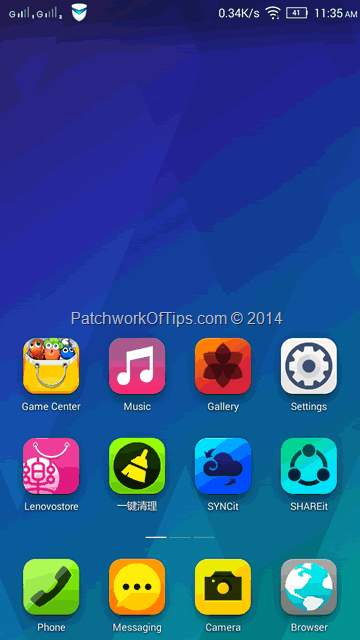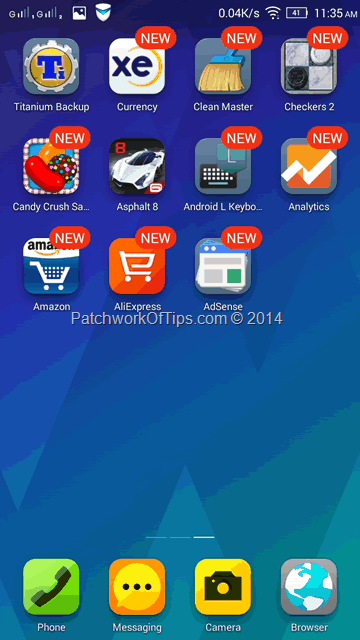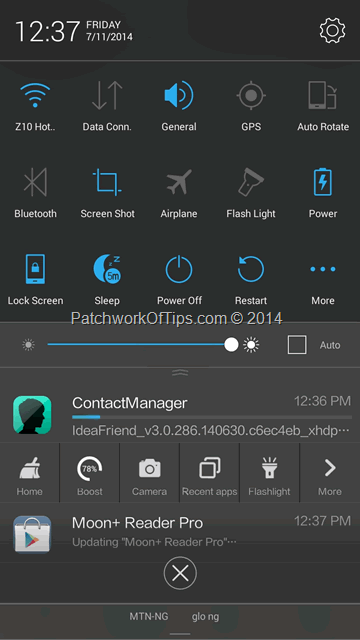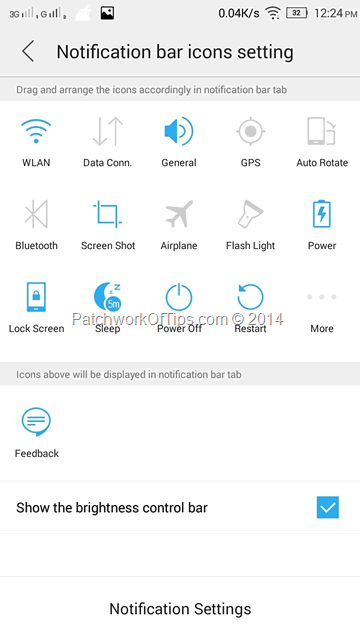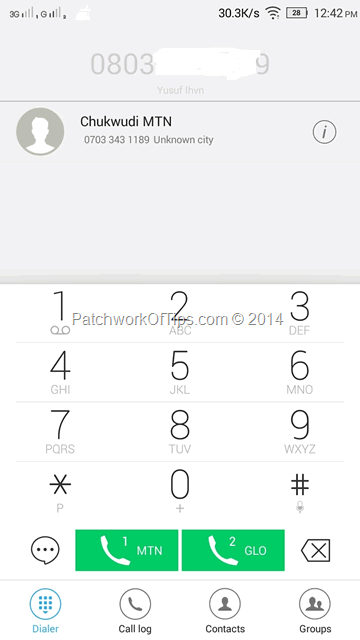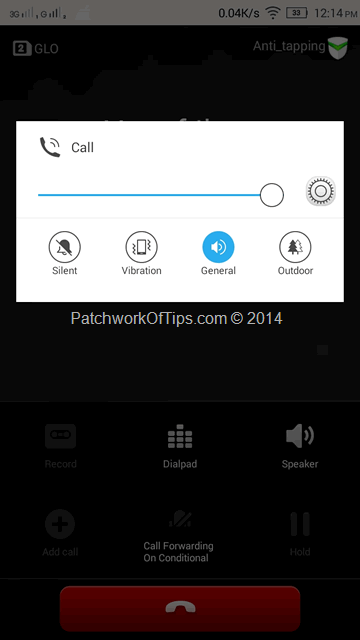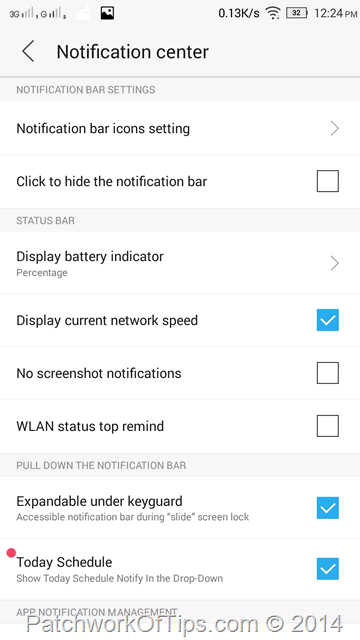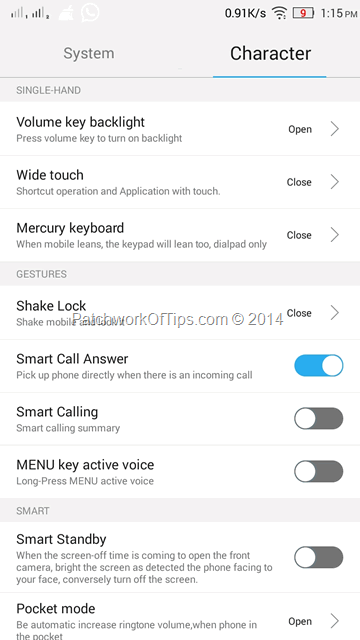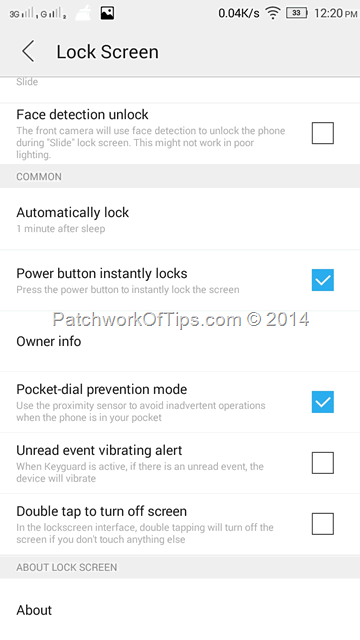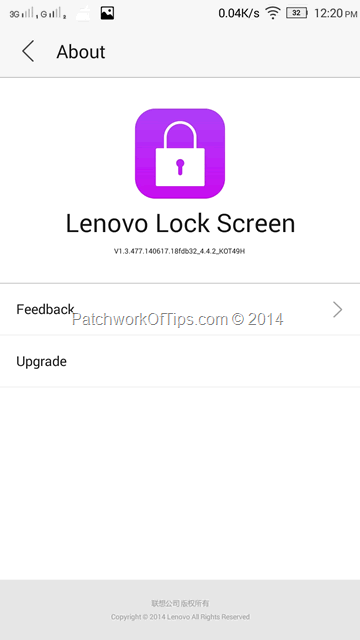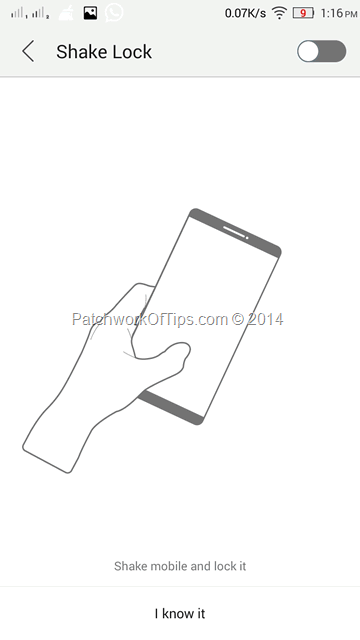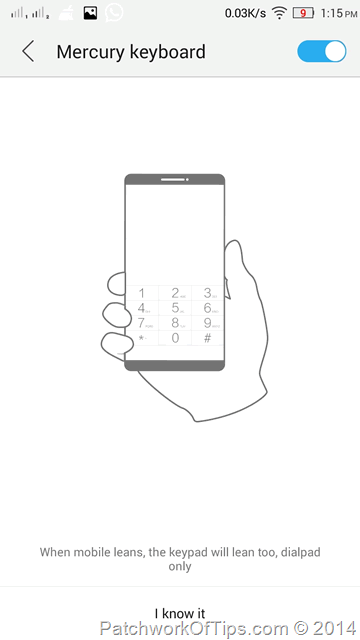Given my horrible experience with the KitKat update for the Lenovo Yoga 8 tablet, I sincerely wasn’t looking forward to the KitKat update for the Lenovo P780. Besides I’m really enjoying the P780 KitKat vanilla ROM I installed on it days back.
Bored outta my mind yesterday I decided to check out how far they’ve come with the Vibe UI 1.5 development and I discovered that they had already moved to Vibe UI 2.0.
Lenovo Vibe UI 2.0 is a totally different interface that will BLOW your mind when it finally becomes official. It looks freaking amazing. For the few hours I had it installed on my phone, I felt like I was using iOS on android hardware. lol
Check out some of the screenshots of the new sexy UI for Lenovo phones below. Flat icons rule
How To Install Lenovo Vibe UI 2.0 For Lenovo P780
I’m not going to go into much details here as I’ve treated the whole flashing and installing upgrades on the Lenovo P780 already. Just run a search on the site if this is all new to you.
First things first, backup your IMEI using MobileUncleTools and make sure the backup is stored on your external SD card. MTKDroidTools doesn’t work with this new ROM due to issues with SuperSU.
Next, if your device is running the ROW rom, you need to switch to a chinese ROM. I recommend you flash P780_S135_130917_rooted_twrp_gapps using SP Flash Tools. Once you’ve flashed it, run a quick setup and restore your IMEI.
Download LENOVO P780 VibeUI 2.0 to your external SD card, switch off the phone completely and boot into recovery mode then install the new ROM. Reboot once you’re done and run setup once again. Your IMEI might have disappeared yet again. Not to worry. Let’s root the ROM first
Download and flash Superuser_V1.05 to your device in recovery mode. Reboot and you’re now rooted
Install MobileUncleTools and recover your IMEI backup from your external SD card.
This ROM doesn’t come with Google Play Services but not to worry. Simply download YourZgappsXS-4.4-2014.06.18.zip and flash it via recovery.
Do please note that this is the first development version. It’s not yet official for consumers and there’s no stable version at the moment but you can monitor this page for when the stable version is out.
Lenovo Vibe UI 2.0 For P780 Bugs
- Everything was working so beautifully well until I updated some of the core apps like Contact Manager and lag set in.
- You cannot set the first SIM to 2G mode only even with GravityBox installed
- By the way, GravityBox doesn’t work properly with this ROM. It tends to act somewhat erratic.
- Developer options is quite scanty and gravity box doesn’t expand them at all thus you can’t turn off animations to make the system faster
Enjoy the new Lenovo Vibe UI 2.0
UPDATE 2nd August 2014: I’m back to using Vibe 2.0 and upgraded to the recent developer version. It doesn’t lag so much right now and it has this beautiful animation that makes you not notice the lag so much ;)
You’ll also like:
Please share this article to help others. Thanks