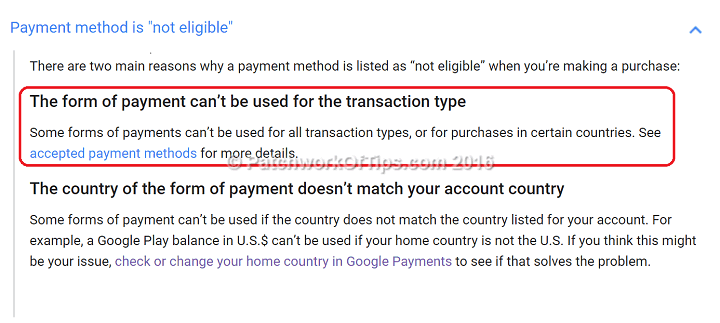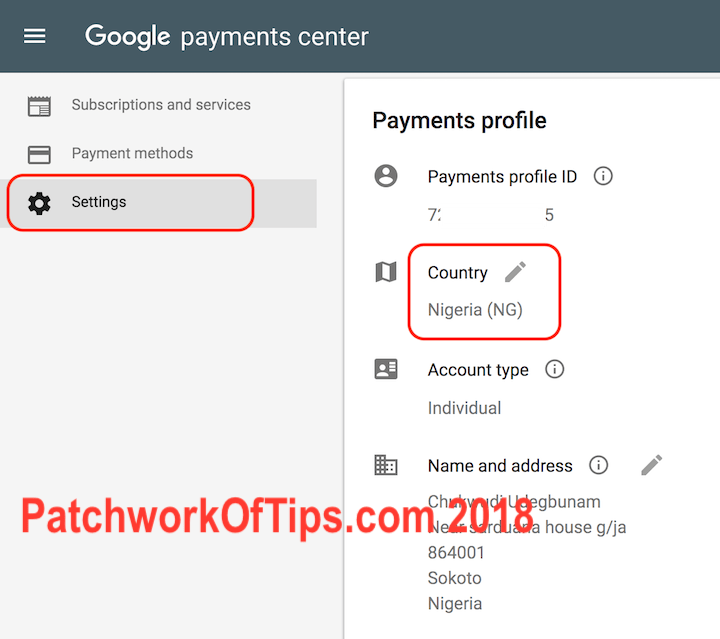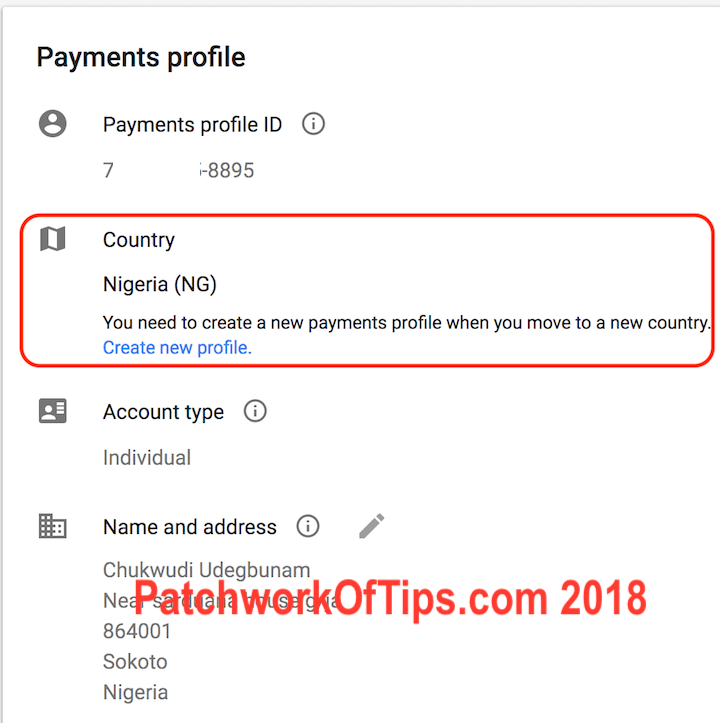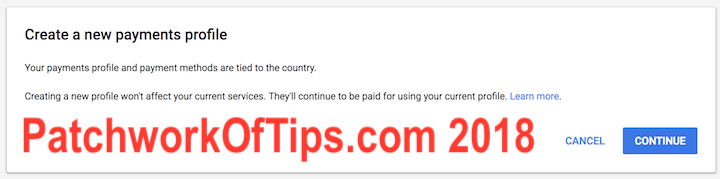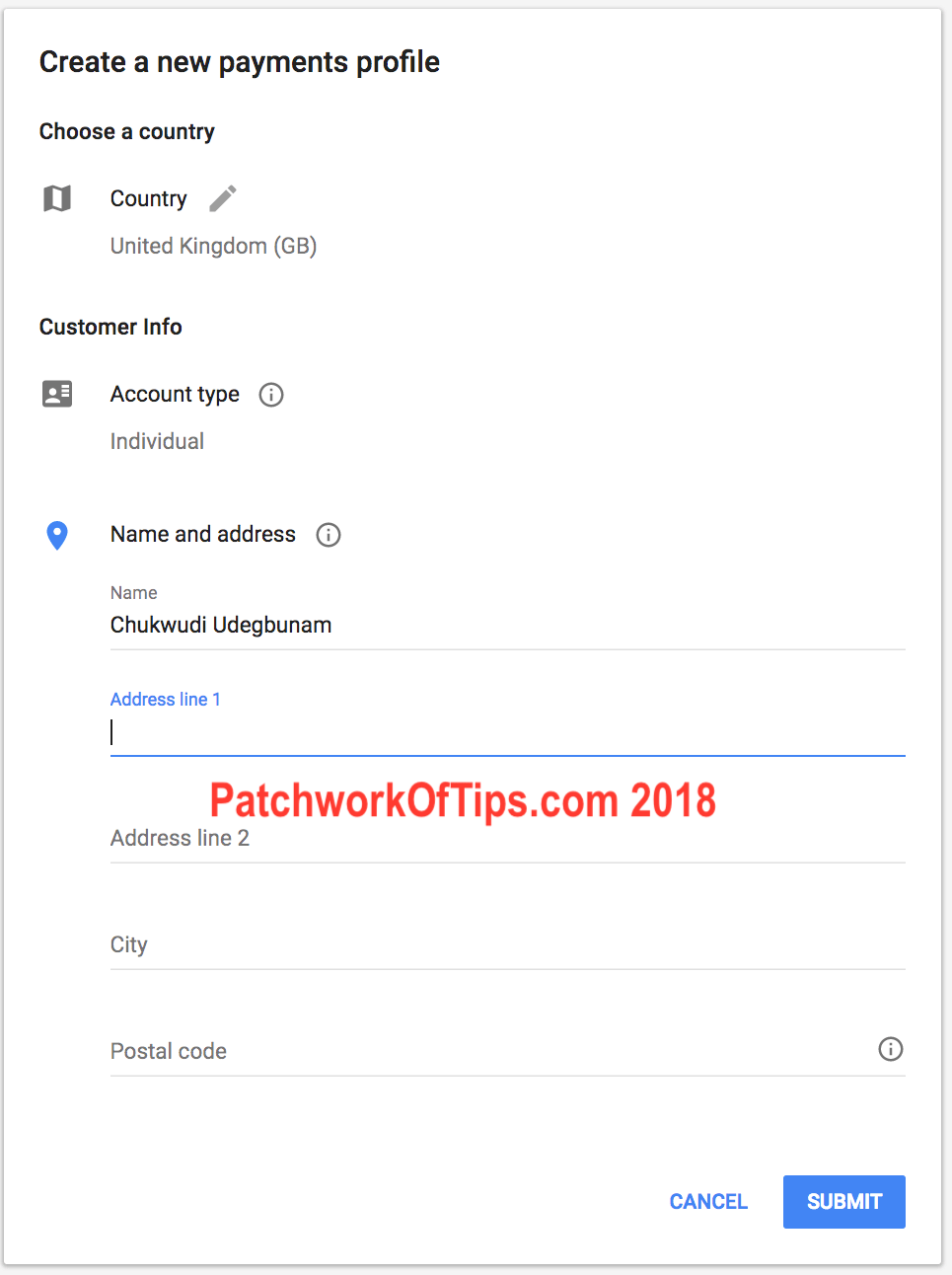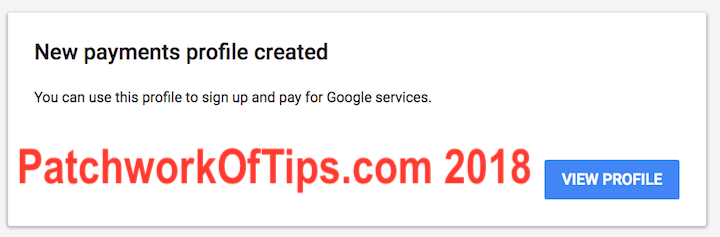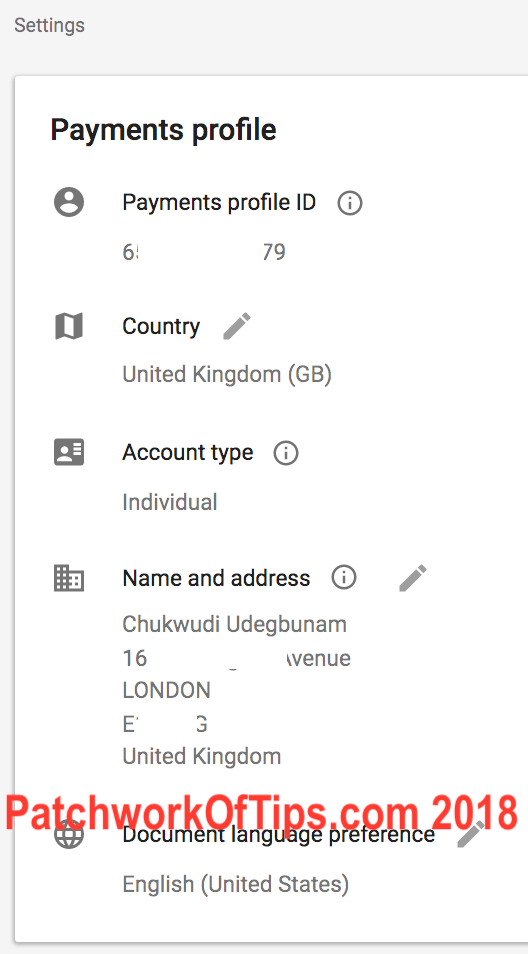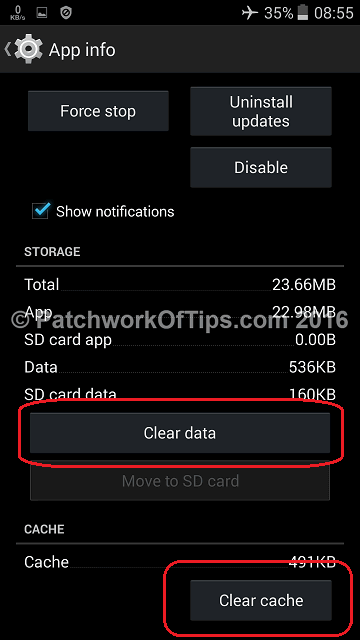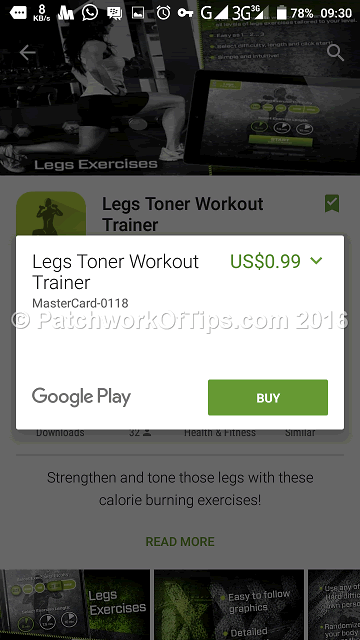UPDATE 3rd November, 2018: I’ve finally figured out how to pay for apps in Naira but you MUST have an active 9Mobile line. Check it out here >>> How To Pay For Google Play Store Apps In Naira With 9Pay
So about a week ago, I did this post alerting you guys to the fact that some Nigerian banks (GTBank and Stanbic IBTC in my case) have started blocking the use of their debit cards on Google Play Store due to Dynamic Currency Conversion which Google was using to charge Nigerians for app purchases and subscriptions.
Buikem saw the article and contacted via me DM and told me he had the same problem but fixed it by changing his default address on Google Play to a US address. Apparently what this does, is to make Google Play start billing you strictly in US Dollars instead of automatically converting your bill to Naira.
Once your bank is billed directly in dollars, your order will go through.
I was skeptical about changing my address until I saw this info on Google’s support pages
Thus I went ahead to change my Home Address to one based in the US. A UK address should work as well but you’d get charged in Pounds Sterlings.
To do this simply watch this video or follow the guide in continuation.
Login to Google Pay with your Google Play Store email account. Click on Settings and then click on Edit beside your Home address to fill in your US address and phone number of choice and save it once you’re done.
WARNING: Read Google’s policy on changing your home address before your proceed as this change can affect some features. Click here
Click on Settings >> Country >> Create New Profile.
NOTE: Creating a new profile will wipe your credit/debit card details. You’d have to add that back again when you’re through.
Click on Continue
Select your country of choice and input your new address for that particular country.
NOTE: When I did this tutorial in 2016 I used USA but I had to update this guide as Google changed the process thus I’m using UK here.
When you’re done, click on Submit and your new profile is ready for use
When you’re done, go back to Payment Methods and input your card details again. Your billing address remains the default billing address on your credit/debit card. DO NOT use your new US/UK/whatever address as your billing address if it isn’t as this could cause debit card verification errors.
I don’t know if this next step helps but I did it anyway.
On your android device, go to Settings >> Apps >> Google Play Store then Force Stop, Clear Cache and Clear Data.
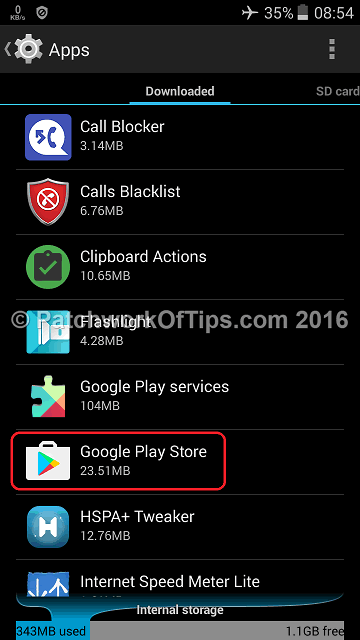
Launch Google Play Store again and try making a purchase. the price will be reflected in Naira but at the time of making payment, it will change automatically to Dollars or Pounds as the case may be.
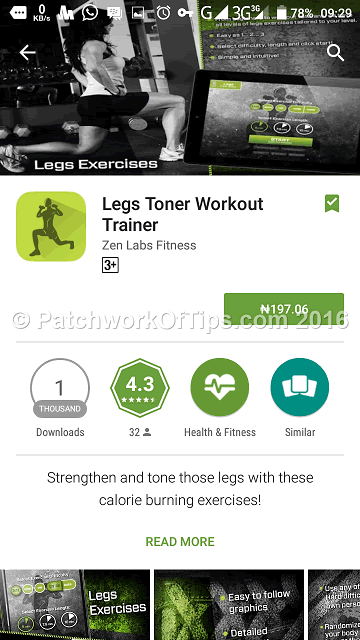
So guys my GTB Dollar MasterCard now works and my Stanbic IBTC Naira Mastercard no longer shows the Not Eligible error. I didn’t try the naira mastercards though as I don’t want any exchange rate induced heart attack. I’ll just stick to spending actual dollars on the play store for now.
Please if this works for you, kindly leave a comment below to let us know. Thanks.
Thanks to Adediran Adeyinka for this update. If it solves your problem, please, please leave a quick comment below. Thanks.
You’ll also like:
Please share this article to help others. Thanks