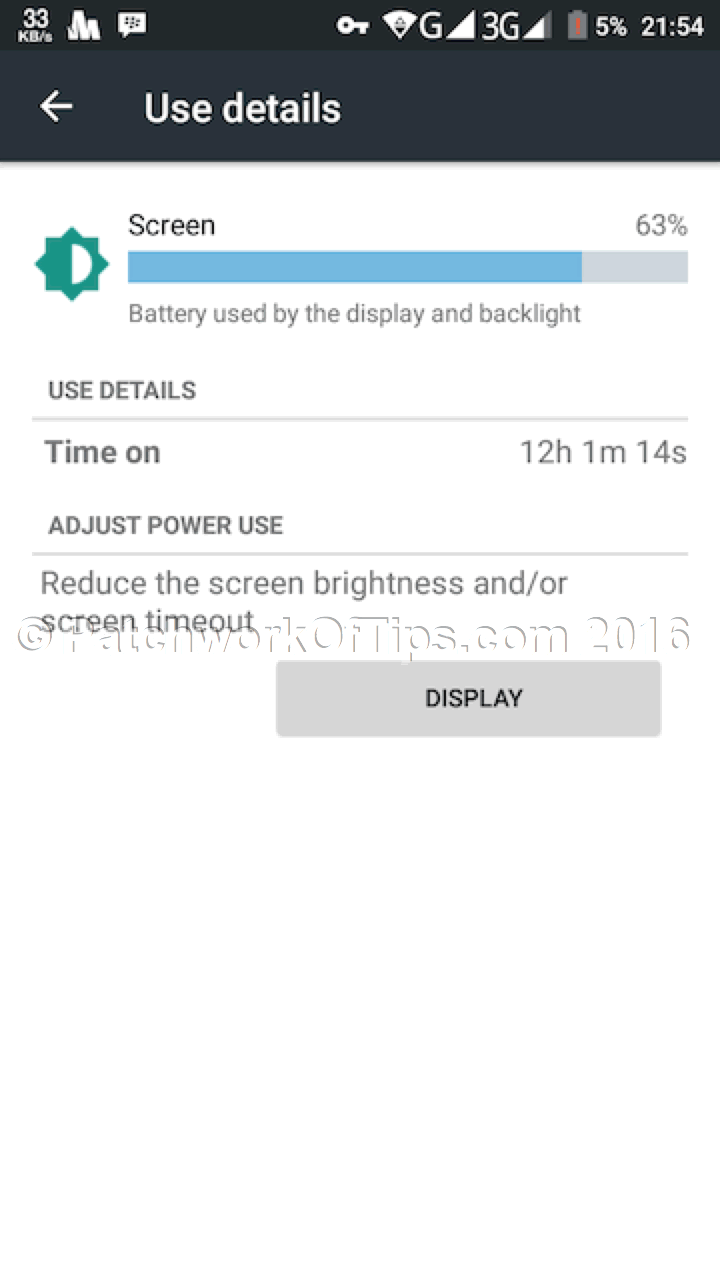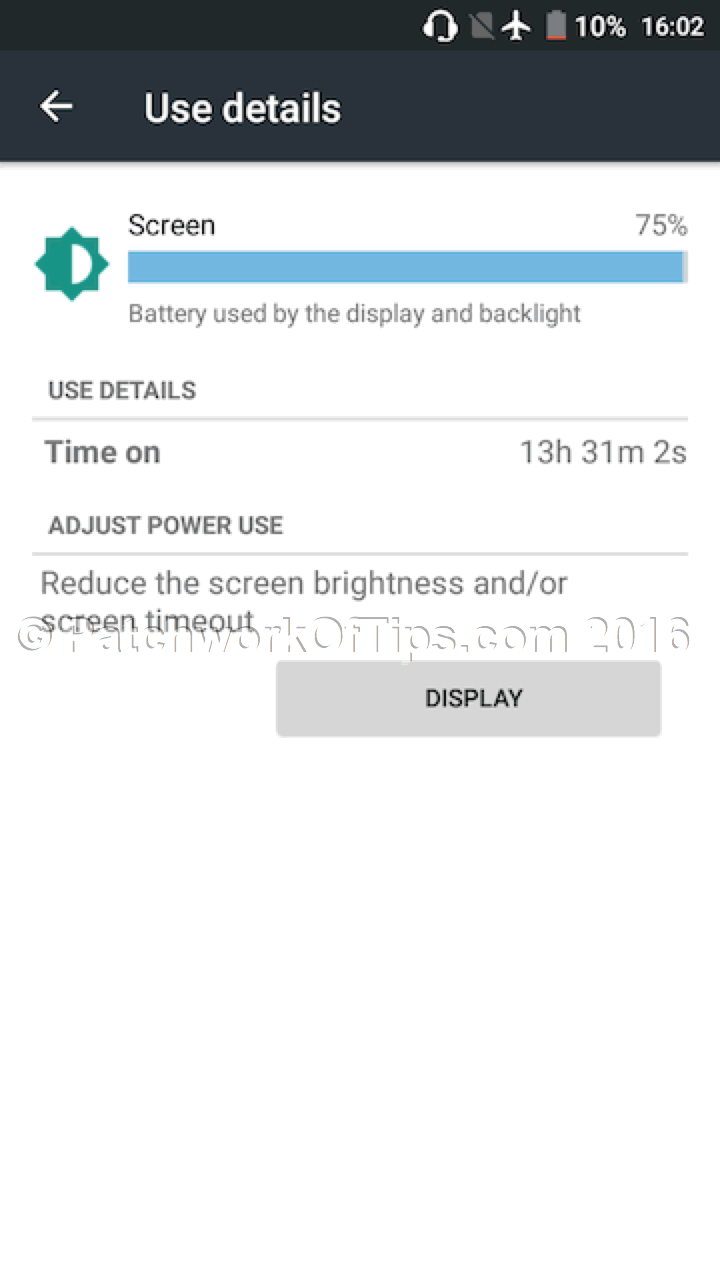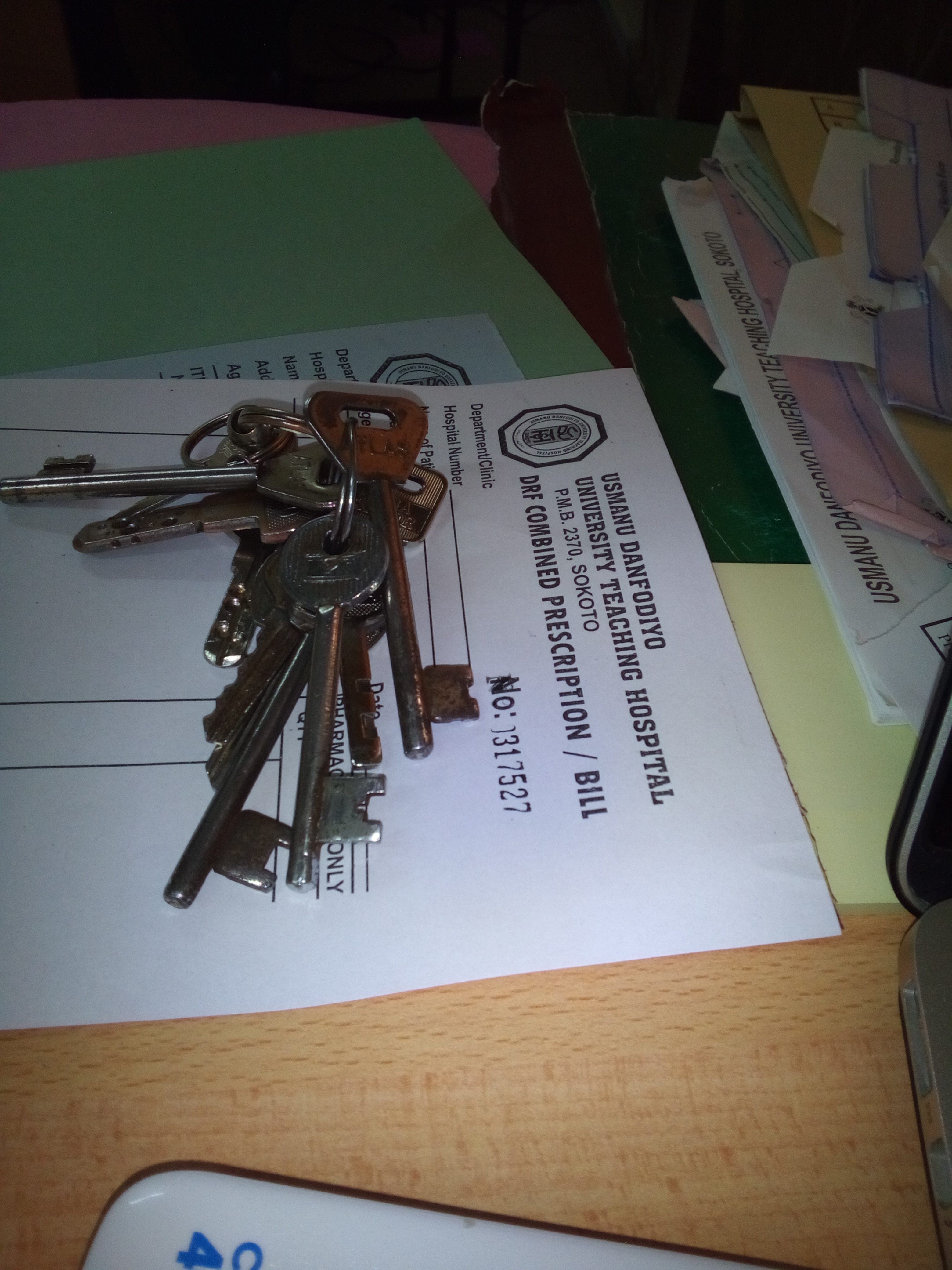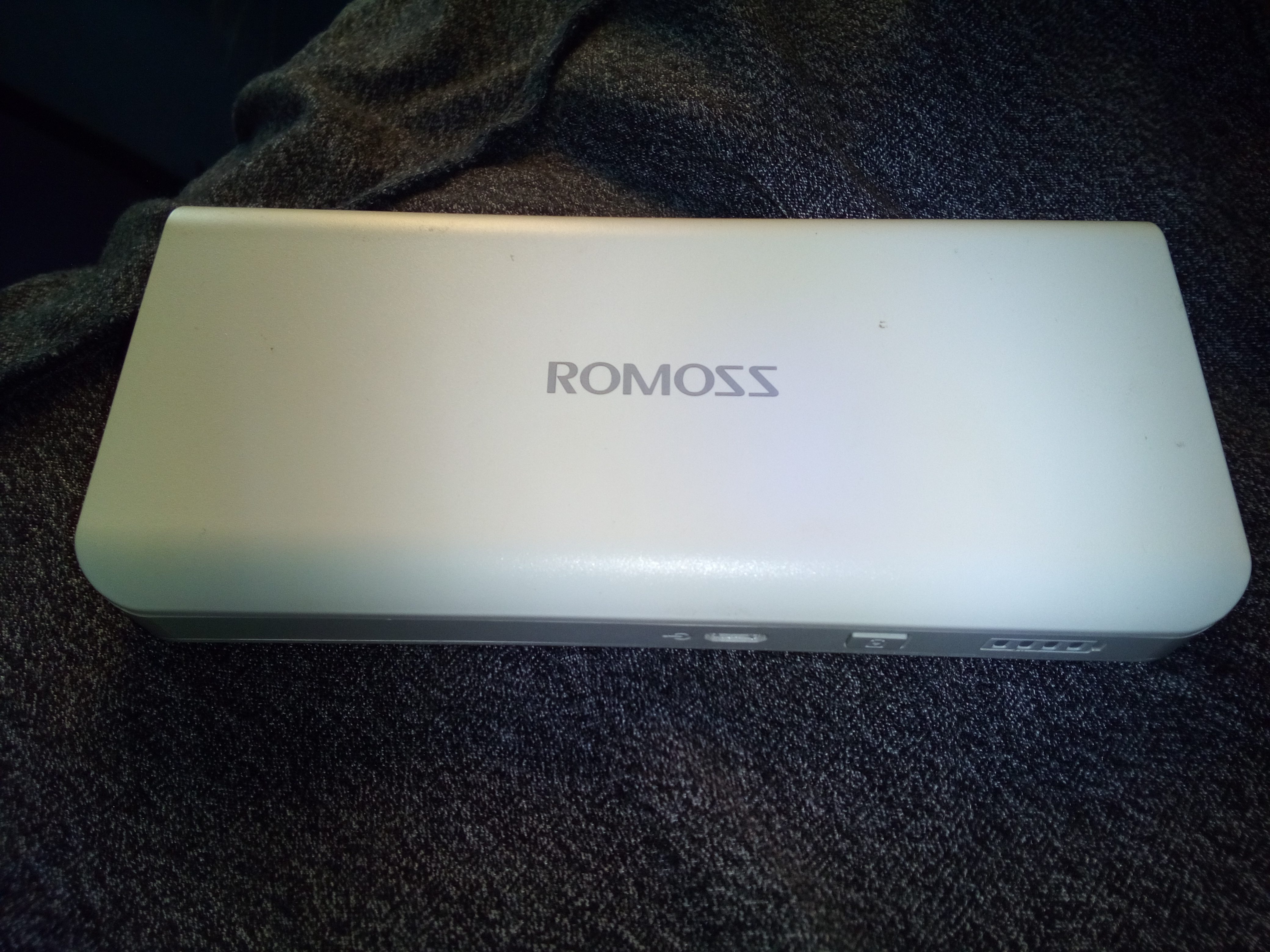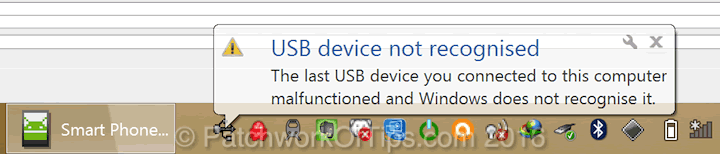As promised when I showed you guys How To Flash Oukitel Phones With SP Flash Tool, here’s my quick review of the Oukitel K4000 Pro which I have sold by the way. Oukitel is currently running a fire sale across various sites like Aliexpress, Everbuying, Geekbuying, Gearbest etc and so I decided to sell off the K4000 Pro and get the K6000 Pro.
To stay updated on Oukitel’s various sale promos, click here.
The main specs as follows. Click here to see more specs.
- 5.0inch 1280×720 pixels IPS OGS capacitive touchscreen with 1.1mm thickness and 9H hardness,
- CPU: MTK6735 Quad Core, 1.0GHz
- GPU: Mali-T720
- Android 5.1 OS , 2GB RAM + 16GB ROM (11.5GB available to user)
- Dual SIM card dual standby
- Dual Cameras, 2.0MP front camera, 8.0MP back camera with flashlight and auto focus
- Support FDD LTE/4G/3G/GPS/Wifi/Bluetooth
- Networking:2G: GSM 850/900/1800/1900MHz, 3GWCDMA 900/2100MHz, 4G: FDD LTE: 800/1800/2100/2600MHz
- 4600mAh removable Li-Po battery
The package is pretty simple. You get the phone, battery, user manual, warranty certificate, usb cable and wall adapter. No ear phones included.
You have the volume control buttons on the right side of the device and the power button on the left. This unusual placement takes a while to get used to if you’re coming from a phone that has the power button at the top of the device or on the same side as the volume buttons.
You have a CNC metal frame running round the sides of the device.
The earphone and USB ports are at the top of the device.
The back cover has a leathery feel to it for easy grasp but it feels fake though….like as though the Oukitel branding on it would peel after a few weeks of proper use.
The 8MP camera with single LED flash is at the top of the back with the speaker positioned at the bottom.
The microSD card slot officially supports up to 32GB though I slot in my 64GB card and it worked without hassles. In my experience with the Lenovo P70-A, this setup tends to give issues after a while so I highly recommend you stick to 32GB.
Both SIM slots support 3G/4G. Sim 1 uses a microSIM while sim 2 uses the regular SIM. Unfortunately there’s no 3G only mode in the settings panel but there’s a small workaround for it.
Pros of the Oukitel K4000 Pro
Stellar Battery Life: This is the main highlight of Oukitel’s major offerings and the K4000 Pro doesn’t disappoint. Unfortunately I wasn’t able to test daily usage on 3G only as the mobile internet service was a mess throughout the time I had the phone.
On WiFi only with auto brightness on, I was able to achieve 12 hours of screen on usage before the battery hit 5%
I was really expecting more when it came to video playback battery life but I only got 13hrs 31 mins before the battery hit 10%. Unlike the old MediaTek processors, the new ones seem not to play nice when it comes to video playback. Either way, it’s still good sha.
Stable Performance: The 1.0GHz MTK6735 Quad Core might raise some eyebrows but to be honest, when running normal tasks like sms, calls, facebook, twitter, IG, whatsapp, I really didn’t notice any major difference in performance compared to my Infinix Zero 3 which runs on an octa-core processor. The 2GB RAM it ships with might be responsible for this next to no lag experience.
Do please note that I didn’t run any major game like Asphalt 8 Airborne on the device like I’m used to doing. Such games would most probably cripple the device unless one is playing it at the lowest setting.
The system allows for whitelisting of apps so that they stay put in memory thereby boosting multitasking. Works like it is on Xiaomi’s MIUI. Click here for example.
Quick Charging: The Infinix Zero 3 takes a lil over 2 hrs to completely charge its’ 3030mAh battery with a 5V/2A charger but the Oukitel K4000 Pro seems to get the job done faster. It’s 5V/1.5A charger fills up the 4600mAh tank in a lil over 3 hours.
Vanilla Android: Oukitel keeps things simple by shipping with vanilla android lollipop interface. They have no custom GUI though they’ve included some nifty smart gestures and functions like double tap to wake, double tap home key to lock and three finger screenshot. Unfortunately I forgot to take a screenshot of these gesture settings.
Average/Good Camera Output: For the price tag of $95 to $100, the 8MP/2MP cameras deliver nice results sometimes especially if you know how to take pictures with a mobile phone.
Click to enlarge samples below:
Selfie
Cons of the Oukitel K4000 Pro
Hefty Weight: At around 245g, the device is not for folks with weak wrists. You get used to it after a while.
No LED notification light as well as Navigation buttons light: This makes usage in the dark cumbersome as expected but you get used to it quickly. In a way I kinda like the lack of notification light as it keeps me from reaching for my phone every 10 seconds. lol
CNC Metal Band Shocks: the device comes with a transparent silicone case that covers the device well especially the metallic rim. Always make use of this case as the device tends to shock sometimes when in use while charging.
No Over-The-Air (OTA) Updates: The app is there but as at when I sold the device, it wasn’t working yet. This seems to be the major complaint on their Facebook page. The OTA update function just doesn’t work on some of their devices and end users are not comfortable with manually flashing updates.
Sound Output: Pretty basic especially via the phone’s speaker
Faulty Windows 8 Connection: Maybe my Windows 8 installation is to blame but I simply can’t access files in the device by connecting it to my laptop. I keep getting this error
No SMS/Call spam protection: Considering this is vanilla Android Lollipop 5.1, there is so Call/SMS spam filter function on board. For this I ended up downloading TrueCaller and TrueMessenger.
Overall, I would say my experience with the Oukitel K4000 Pro was a beautiful one that left a great taste in my mouth which left me wanting to explore the Oukitel brand more. Looks like Xiaomi has a fierce competitor coming up.
Lookout for my Oukitel K6000 Pro review hopefully in the month of July.
If you’ve got any questions about the Oukitel K4000 Pro, don’t hesistate to leave a comment and I’ll get back to you asap.
Have a great weekend.
You’ll also like:
- How To Flash Oukitel K4000 Pro - K6000 Pro With SP Flash Tool
- Oukitel K6000 Pro Full Review
- How To Update MTK Android OS With SP Flash Tool
- How To Change 32bit Android to 64bit Android On Oukitel K6000 Pro
- No Root Fix: How To Change IMEI On MTK Android Marshmallow Phones
Please share this article to help others. Thanks