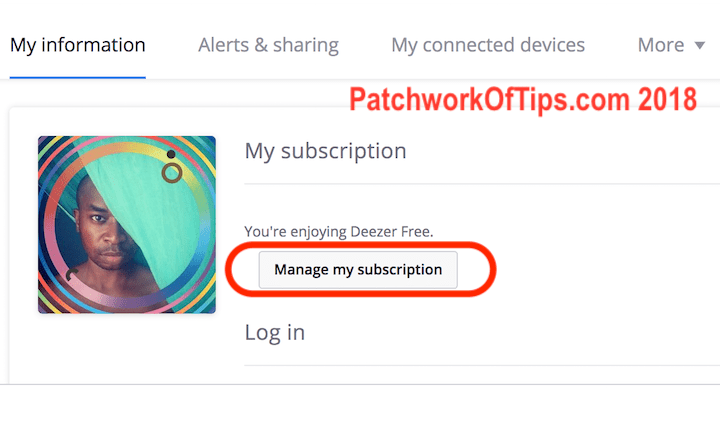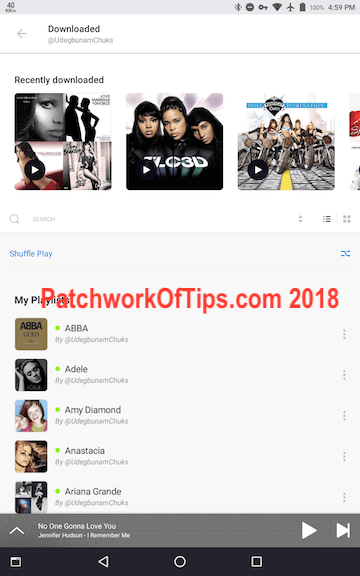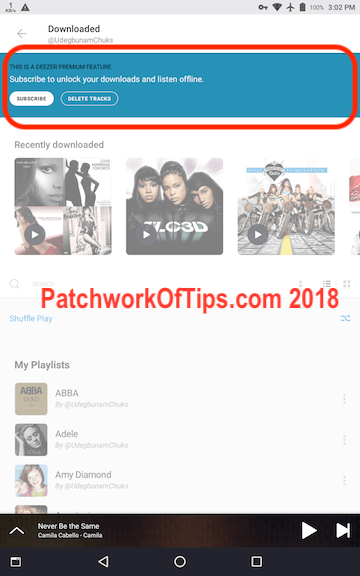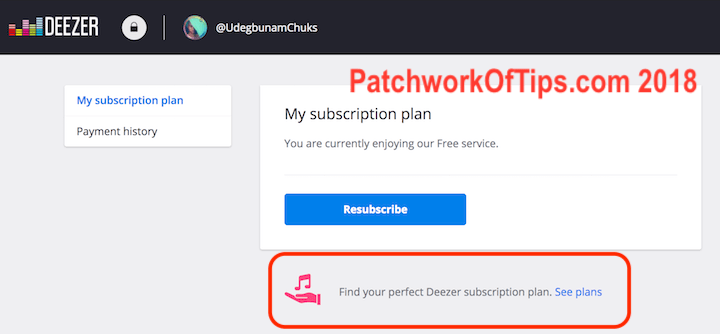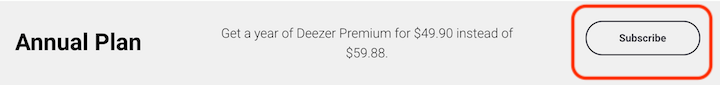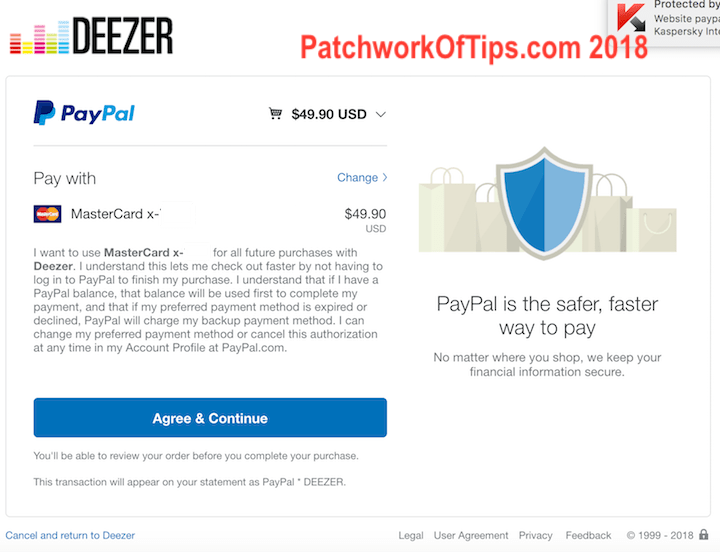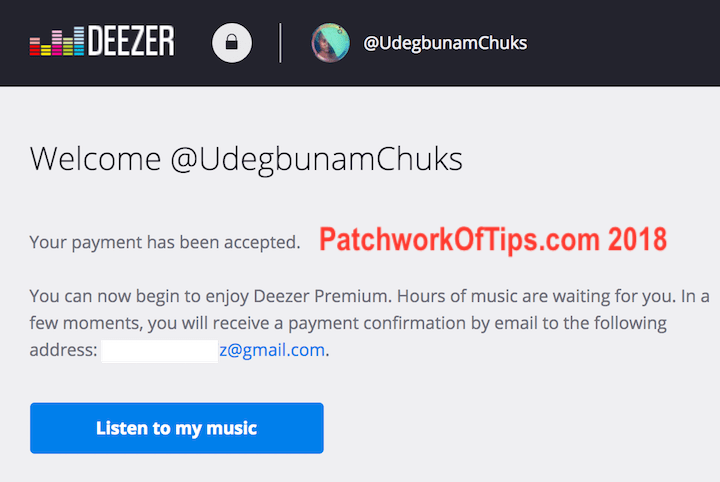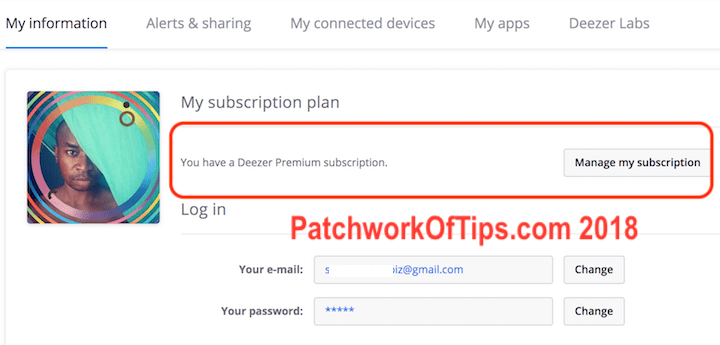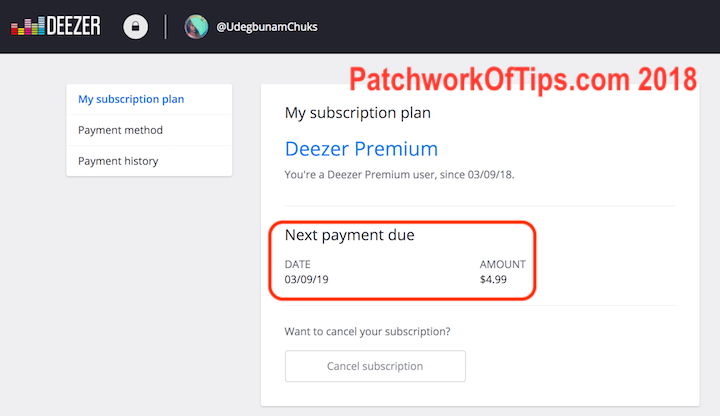When it comes to offline and online music streaming, Deezer remains the cheapest though the download speeds need a lot of work (but hey @ $4.99/month you can’t really complain. lol). The platform is currently testing an annual premium plan but it’s only available to their free users i.e active monthly premium users cannot switch over to the annual plans.
There is a way around this which I’ll explain here
Table of Contents
Get $10 off your Deezer Premium subscription for One Year
If you make the switch from monthly subscription to annual subscription, you will get $10 off. This discount is only available to Premium plan subscribers and not to Hi-Fi or Family subscribers. Instead of $59.88 for 12 months of premium usage, you will be charged just $49.90.
Let’s proceed with getting this offer NOW!
Switch From Deezer Premium User To Freemium User
Like I said previously, this offer is only accessible to Freemium users so the first thing you need to do is to cancel your current subscription. You can follow this guide to do so.
Not to worry, all your settings, playlists, uploads, downloads will not be deleted at all and you’ll still be able to use premium features until the actual date your subscription is meant to end.
Once your subscription ends, it will take a few hours for your account to be fully switched over to Freemium. I recommend streaming some songs as a freemium user to make the propagation to freemium faster.
Once you’ve been fully switched to Freemium, log into your Deezer Account on your PC web browser. It should read You’re enjoying Deezer Free as shown below
Your downloaded songs on your mobile app will switch from active to inactive as shown below. Notice that the downloads are kinda blurred out and there’s a subscribe notice at the top.
Switch Deezer Freemium Plan To Annual Premium Plan
As you’re logged into your Deezer Account, click on Manage my subscription
Click on See Plans as circled below
Scroll half way down the page to the Annual plan section and click on Subscribe
Select your preferred payment method and proceed to pay up (I love using PayPal ’cause it’s just convenient). Fellow Nigerians interested in paying with PayPal but are having difficulties should please check out >> How To Link Nigerian Debit Cards To PayPal (Sept 2018)
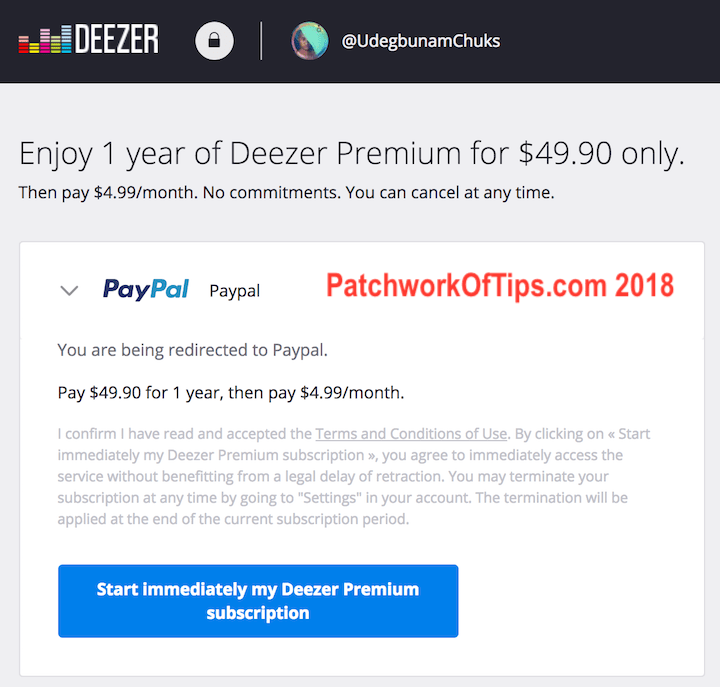
If payment is successful, you’ll automatically be switched to Deezer Premium
Go to your account and it should have changed from Deezer Free to Deezer Premium Subscription.
Click on Manage my subscription to confirm that your subscription will actually expire in 1 year.
Renew Deezer Annual Subscription Plan
The Annual subscription plan thing looks like a one-time offer for now as you can see from the screenshot above, my next payment is due 03 September 2019 and I’ll be charged $4.99 which is what the monthly premium plan actually costs.
We’ll just have to wait till the year is over to see if we can repeat the steps above to get $10 off our annual subscription again. *wink*
Switch Deezer Annual Subscription to Monthly Subscription
Just like we switched from Premium to Freemium, the same applies here. Simply cancel your current subscription and wait for it to actually expire and revert to Freemium plan then you can subscribe to a monthly plan.
For now, all annual plans automatically revert to monthly plans on expiration. No word on if that will change in the nearest future.
Enjoy.
You’ll also like:
- My NetFlix & Deezer Experience: Pros & Cons
- How To Measure - Track Data Usage On BlackBerry 10 Smartphones
- How To Import eBooks To Moon Reader & Aldiko Premium On BlackBerry Z10
- How To Find The Titles Of Unknown Music On Your BlackBerry
- How To Use Verve Card For Payments In Naira On Google Play Store
Please share this article to help others. Thanks