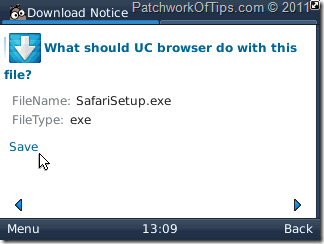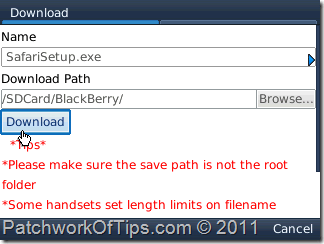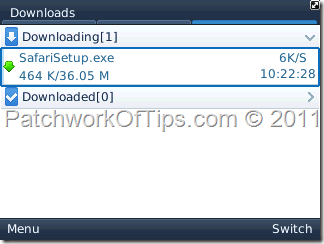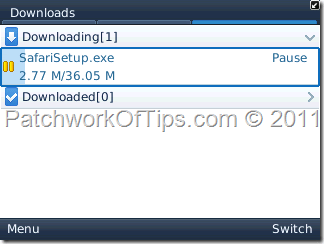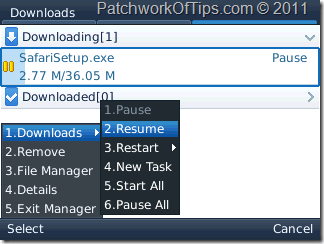UPDATE: UC Browser For BlackBerry installation seems to have some issues on BB models running on OS 5. To make use of this mobile browser, you are advised to upgrade to BlackBerry OS 6.0.
Some time ago, I was contacted by the guys at UC Web to help them promote their free mobile web browser, UC Browser but I declined ’cause the browser still wasn’t compatible with my BlackBerry Curve 3 device. Just yesterday one of my commentators alerted me to the fact that a new version of the browser had been released and boy it’s simply awesome as it now includes what most BlackBerry users have been dying for: A functional internet download manager for BlackBerry phones with Pause and Resume download functions.
Just like Opera Mini, the UC Browser uses advanced compression technology and advanced cloud computing technology to drastically make browsing on mobile phones faster and a lot more stable as well as reducing data costs and consumption by up to 85%.
Truth be told, web pages load 3 times faster on UC Browser 7.8 than Opera Mini 6.1 as far as I could tell from my tests. This could also mean that Opera’s turbo servers are gradually getting congested .
Web pages and images can easily be saved with a .uhtml extension for later viewing or sharing via Twitter, SMS or Bluetooth.
The embedded File Manager allows access to open, delete and share your files by Bluetooth in UC Browser. Text, Music and Video files are all opened via the BlackBerry Browser while other file types are opened with their default applications like Documents to Go.
With the SMS function, you can easily text any number from the web browser but do please note that this function makes use of the available credit on your phone. IT’S NOT FREE!
UC Browser’s Super Download Manager is what trips me the most. Opera Mini and BOLT have always had issues downloading files that weren’t 3GP, MP4 or MP3. Downloads were always cut off at 4.8MB which was quite frustrating and in some cases, the downloads never even started at all. This new mobile phone browser changes that all.
As you can see in the screen captures below, downloading large files on your blackberry phone with UC Browser is TOTALLY possible.
Simply click on your download link and UC Browser prompts you to save the file. Save the file to a directory on your microSD card and the download begins at once. If the network is kinda bad or you have other important browsing to do on your device, simply pause the download from the Menu and when you are ready to resume the download, go to menu and hit Resume.
NOTE: The beauty of UC Browser’s download manager lies in the fact that during my tests, I paused a download, shut down UC Browser, switched off my BlackBerry and switched it on again, opened UC Browser and I was still able to resume my downloads! UNBELIEVABLE!
Out of fear, when the download was complete, I checked for file integrity and the file was intact! Sheer fabulousity
My last article on BlackBerry File Download Managers is now kinda obsolete with the arrival of this fabulous web browser.
The only downside I’ve noticed with the UC Browser is its’ inability to handle style sheets (css) properly as numbered lists on web pages are somewhat of askew.
More interesting features of the new UC Browser 7.8 can be seen at their main site.
To download UC Browser to your BlackBerry device, simply go to http://wap.ucweb.com/ via the default browser.
Have fun downloading large files of any type on your BlackBerry device with UC Browser 7.8 and the data included in your BlackBerry Internet Service (BIS) plan.
You’ll also like:
Please share this article to help others. Thanks