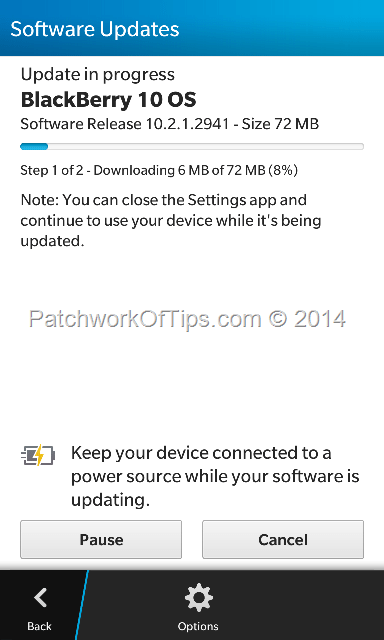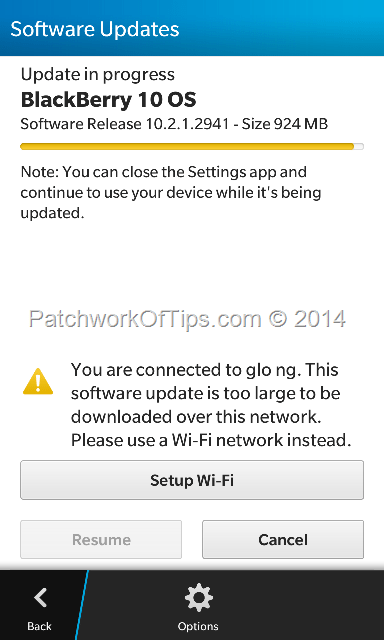If you’re on the Globacom Nigeria network and own a Z10, you can now readily download the new update to BlackBerry 10.2.1. Hopefully other devices and networks should be getting the update soon.
To update simply go to Settings >> Software Updates >> Check for updates
This new update brings the following enhancements:
- Applications – No more limits on the number of applications that can run in the background
- 64GB Support – Now with support for 64GB (or higher) SD cards
- Enhancements to Bluetooth, Media and Browser amongst other improvements
The update is about 72MB is your phone’s OS is up to date and I was able to download it via mobile network unlike in some cases where you’re asked to use Wi-Fi only.
UPDATE: What started out as a 72MB update suddenly changed to 924MB and wouldn’t proceed any further unless I was connected to a Wi-Fi network. I’ll be leaving the update for now till I can renew my wi-fi data
UPDATE 2: I just finished downloading the update in 43 minutes with just N120, thanks to Etisalat PayG Pulse plan. Now installing :)
You’ll also like:
Please share this article to help others. Thanks