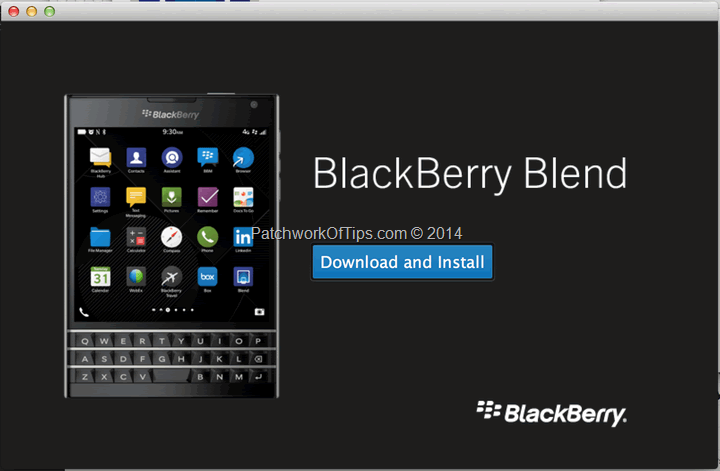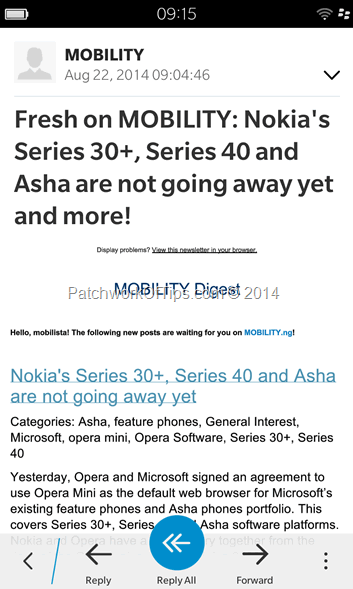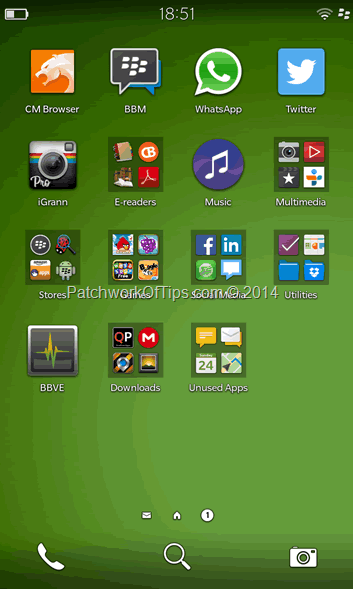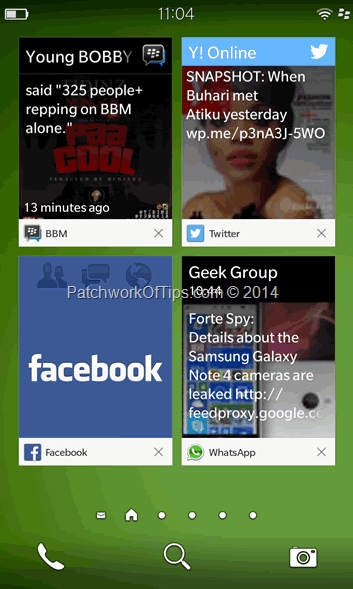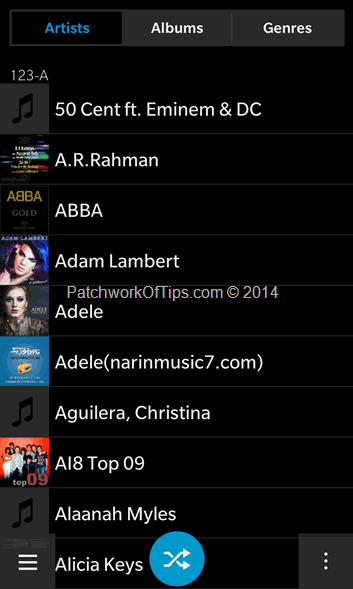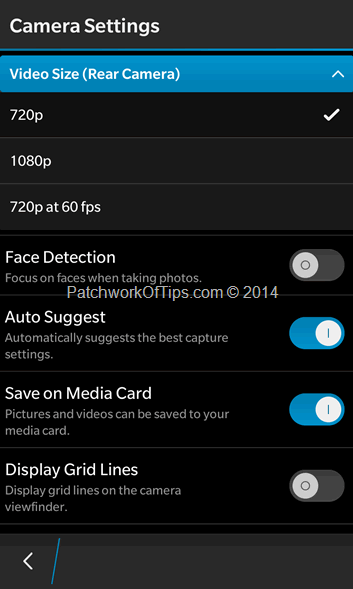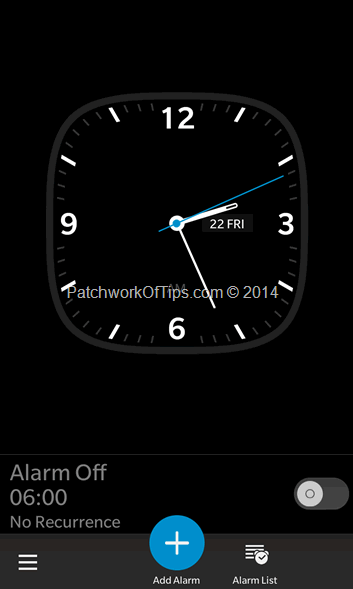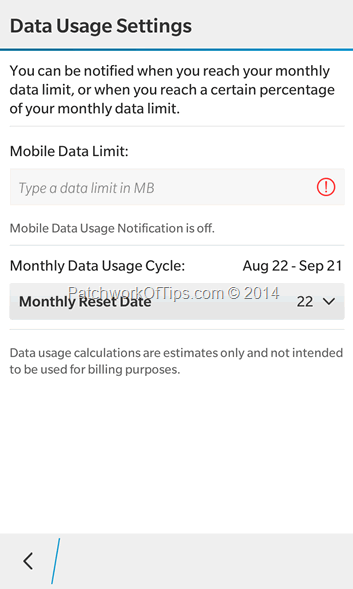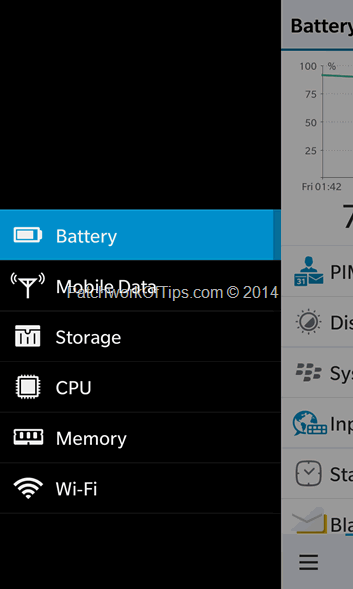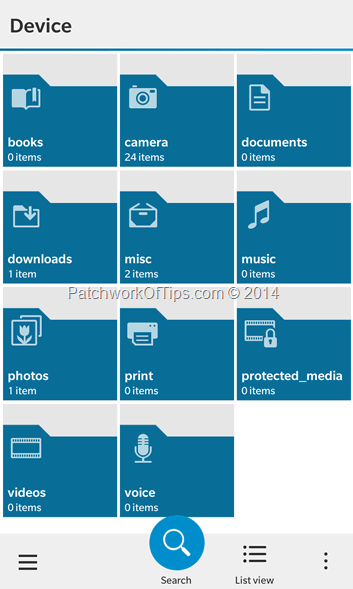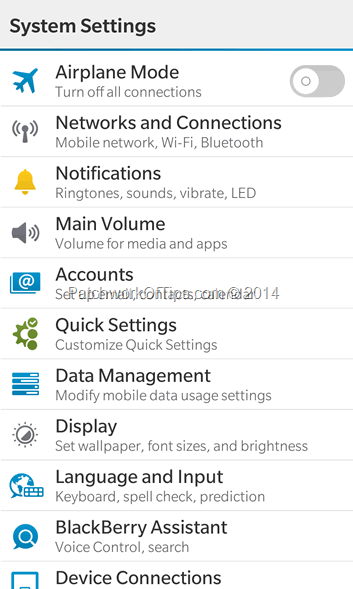BlackBerry 10.3 is 2 months away but a leak supporting all devices dropped 4 days ago and I just had to have a taste of it. One thing is for sure, mobile phone companies are following Apple’s move and going crazy with the flat icon UI thingy and I must say it looks pretty good on my BlackBerry Z10
Table of Contents
How To Install BlackBerry 10.3.0.1052 Leak
Proceed at your risk! Be sure to make a backup of what’s on your phone if it’s important to you. I don’t know if restoring data from BlackBerry 10.2 to BlackBerry 10.3 works. I did a complete wipe without restoring a thing.
Download the appropriate BlackBerry 10.3 autoloader for your device. Extract the content to your PC and run it. When prompted, connect your device, sit back and relax
That’s all.
BlackBerry 10.3.0.1052 Features
- You now have a Home Screen where open apps are lined up separate from the Application Tray
- The Application Tray now allows for 5 rows of apps instead of 4
- The whole UI has been revamped making it flat
- BlackBerry Assistant works though I ain’t so keen on it. I find talking to my phone very weird!
- You can now file, delete or flag messages instantly in the hub thanks to Hub Instant Actions
- Android Runtime has been upgraded to Android 4.3 and thus apps run a lil bit faster than before
- You can now monitor your mobile data usage just as is possible on android
- BlackBerry Guardian scans all android apps before installation and lets you no if they are safe or not to install
- Flip to mute notifications, Lift to wake device and flip to save power advanced features have been added
- Accessing your files over Wi-Fi now works effortlessly unlike before (I had issues with it)
BlackBerry 10.3.0.1052 Bugs
- The camera app lags
- Instagram for Android crashes a lot
- BlackBerry Blend isn’t working yet
- Swiping words from the space bar doesn’t work most of the time.
I haven’t tested Mobile data, Calls and SMS on it yet. When I eventually do, I’ll update this post if there’s anything significant to report. Enjoy the screenshots below
BlackBerry 10.3.0.1052 Screenshots
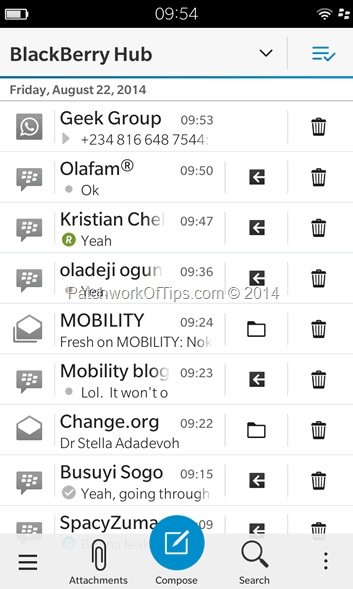
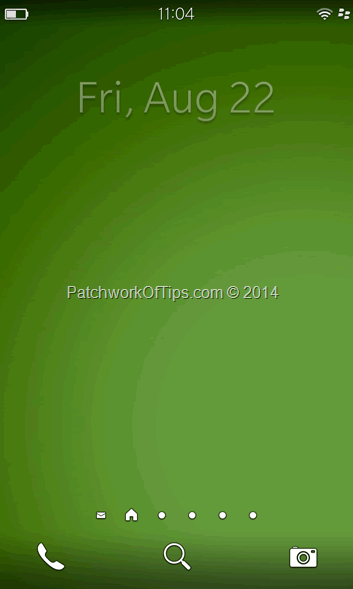
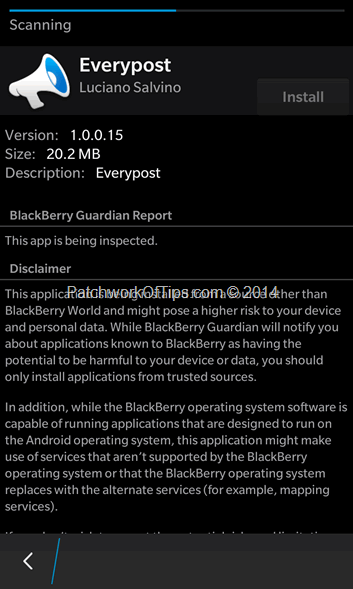
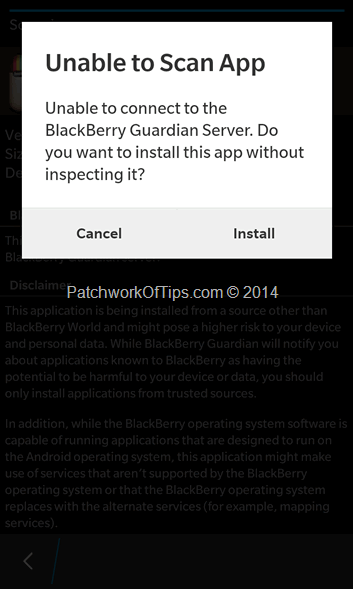
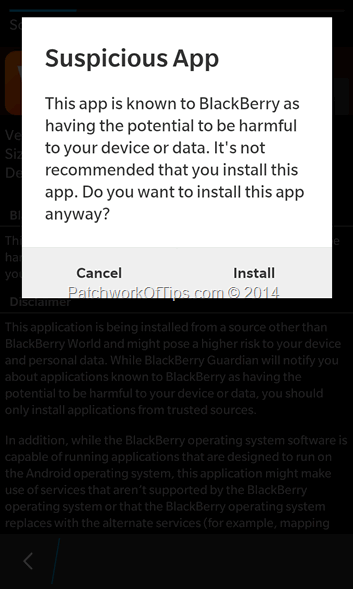
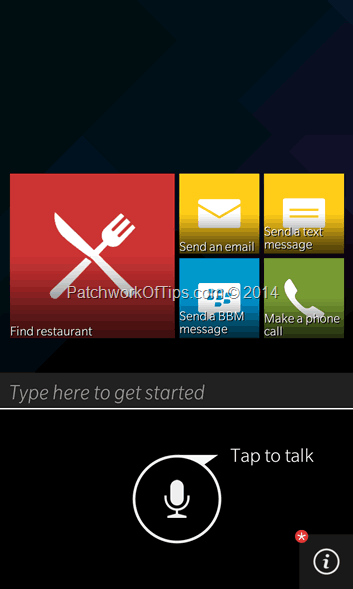
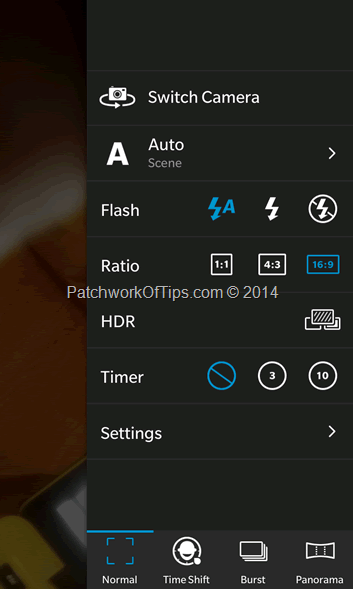
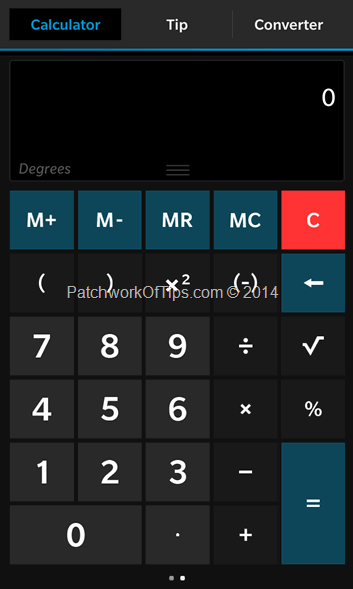
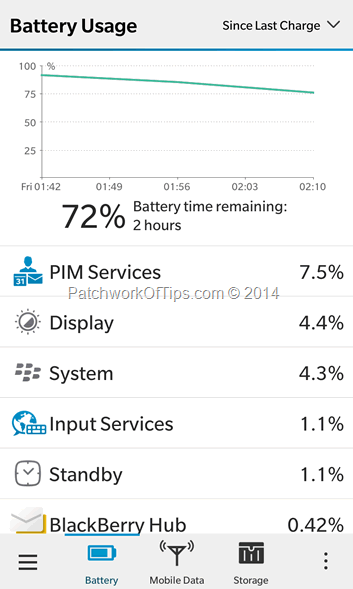
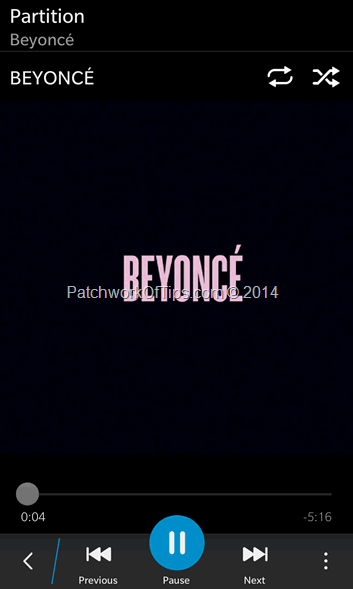
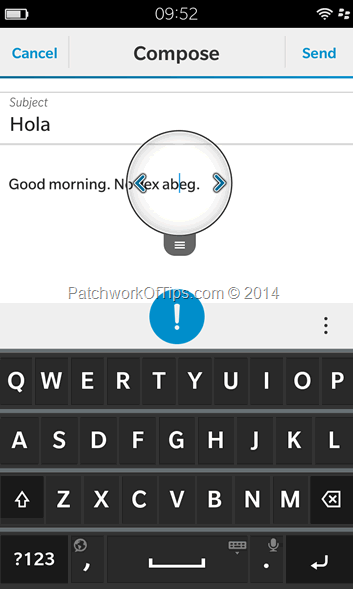
You’ll also like:
Please share this article to help others. Thanks