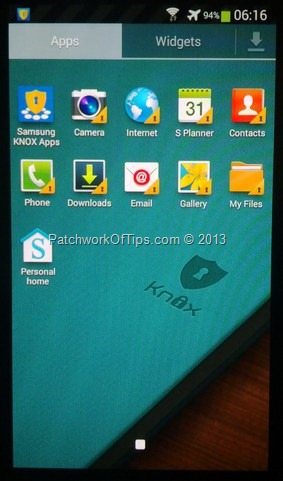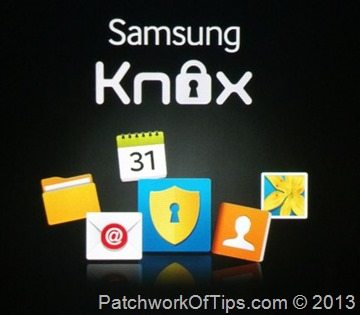
According to Samsung, KNOX is an end-to-end solution that provides security reinforcement from the hardware through to the application layer. Samsung KNOX implements a concept called Container that is a separate secure execution environment for a set of pre-screened applications to run and store data. Applications running outside the Container have only limited access to the data stored inside the Container where security is enforced by system-level protection of Samsung KNOX. User data stored in the Container is protected from malware and phishing attacks as well as hacking attempts on physical devices when they are stolen or lost.
Given that I’m currently running the un-rooted version of the recently leaked Android 4.3 for Samsung Galaxy Note 2 GT-N7100, I decided to take it for a spin and see what gives. Below are just a few pointers with regards to what to expect if you decide to install and activate the Samsung Knox app on your device.
- The Samsung Knox installation is a 132MB download and takes up 200 – 300MB of space after installation. Should you lose connection to the internet during the download, it will resume where it stopped when re-launched.
- As it is a container of sorts, you’re expected to set a password and PIN to access this environment
- You cannot create screenshots on your device while in Knox mode. If you attempt to, you will get an error in the notification drawer that says: Unable to capture screen. DRM protected image.
- There’s no Google Play Store access in Knox. What you have instead is Samsung Knox Apps which has a limited list of apps that have been selected by Samsung and certified secure enough for maximum privacy
- The only apps pre-installed in Knox mode are Samsung Knoxx Apps, Camera, Internet, S Planner, Contacts, Phone, Downloads, Email, Gallery and My Files.
- In Knox mode, you have no access to the microSD card at all. All work is stored securely on the phone. This highlights the beauty of devices with non-expandable memory. You are not at risk of someone taking out your memory card and accessing the content on another device.
- No Gmail, No Twitter, No Facebook, No Chrome, No Chat On, No WhatsApp and the list continues. The default browser is there to handle some of that.
- You can access your device’s default work area from Knox by hitting the Personal Home shortcut.
- You can easily start Knox or lock it down from the notification drawer.
- The Knox environment has a different set of stunning wallpapers
- Photos and videos shot while in Knox mode can not be accessed out of it thus you are safe to store them nude selfies there. lol
- You have 20 login attempts after which I really don’t know what happens, neither do I want to find out less it wipes my device completely, blackberry security wipe style.
So guys there you have it in a nutshell. All I’ve come to discover about the Samsung Knox secure container within the past 6 hours. If you have installed it on your Samsung device and have noticed other features, do please be kind enough as to share with us in the comment section below. Questions are always welcome too.
I’ll really be missing my twitter app while in this environment.
Have a great day guys
You’ll also like:
Please share this article to help others. Thanks