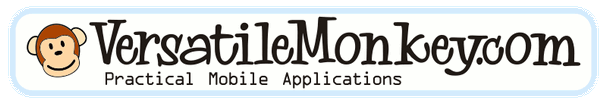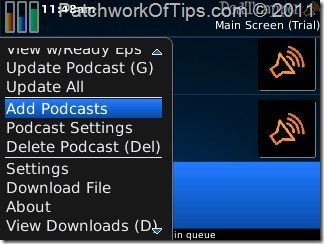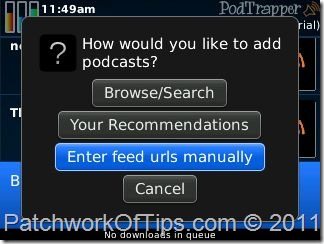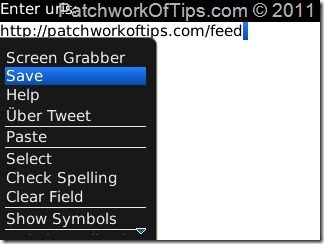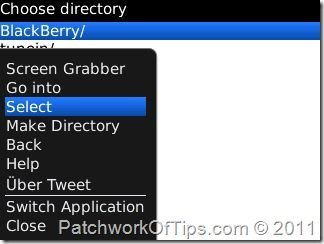Have you ever tried downloading a large file of say 5MB on your BlackBerry device only to get a download failed error half way through?
Well we all are in the same shoes.
According to my network provider’s customer care team, RIM servers have a download cap which does not allow the download of files larger than 4.8MB. Funny enough, they do allow the download of mp3 files larger than 5MB. Strange no?
BlackBerry geeks say the download cap has been removed in the new OS Version 6 which is only available to select networks and phones. Relentlessly I’ve searched for a way out and buried deep within the BlackBerry Forums, I found a solution that works for real.
If you’re ready, here’s how to download large files of up to 70MB on your BlackBerry Device using a simple. easy to use Versatile Monkey Application
NOTE: I’D VERY MUCH APPRECIATE IF YOU CAN TAKE A FEW SECONDS OF YOUR PRECIOUS TIME TO SHARE THIS POST WITH YOUR FRIENDS ON FACEBOOK, DIGG, STUMBLEUPON, TWITTER AND OTHER SOCIAL NETWORKS.
I BET THERE ARE A LOT OF FOLKS LOOKING FOR A SOLUTION LIKE THIS.
The application in question is none other than PodTrapper and it goes for $10 only though you are allowed to enjoy it for FREE for 30 days .
The app is quite easy to set up as you are about to witness below:
STEP 1: Download and Install PodTrapper via your Blackberry Browser or BlackBerry App World.
STEP 2: Launch the application, click on Menu and then Add A podcast as shown below. The app will not work UNTIL a podcast has been added to it.
Select Enter Feed URLs manually
Enter any RSS feed of your choice
Save and Exit
To begin downloading any file of your choice, click on Menu then Download File
Enter the Direct Download URL of what you want to download and then click on Download
Choose a directory to save your download to and then click on Select
You’ll get a notification that your download has started. To view your downloads, click on Menu then View Downloads
Well folks that’s all there is to it. Let’s just hope that BlackBerry doesn’t go crazy on us and put a stop to the PodTrapper
If you’ve got any questions, feel free to ask and I’ll try to respond as well as I can.
NOTE: I’D VERY MUCH APPRECIATE IF YOU CAN TAKE A A FEW SECONDS OF YOUR PRECIOUS TIME TO SHARE THIS POST WITH YOUR FRIENDS ON FACEBOOK, DIGG, TWITTER, STUMBLEUPON AND OTHER SOCIAL NETWORKS.
I BET THERE ARE A LOT OF FOLKS LOOKING FOR A SOLUTION LIKE THIS.
You’ll also like:
- Opera Mini Makes Its’ Official BlackBerry Appworld Debut
- How To Queue Resume-Enabled File Downloads In Podtrapper For BlackBerry
- UC Browser and Download Manager For BlackBerry 9300 Curve 3G
- Top 3 Download Managers For BlackBerry Curve 3G 9300
- How To Install BlackBerry Apps From PC To BlackBerry Device
Please share this article to help others. Thanks