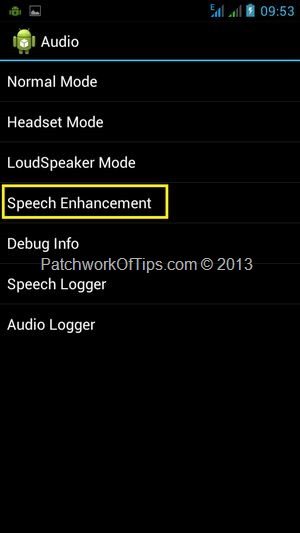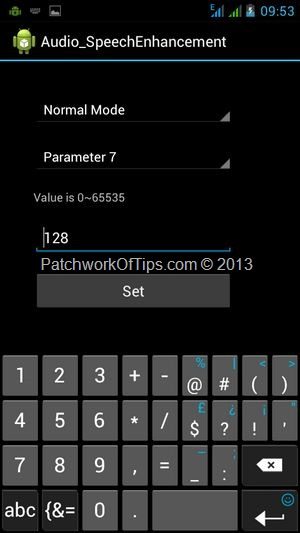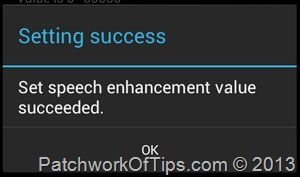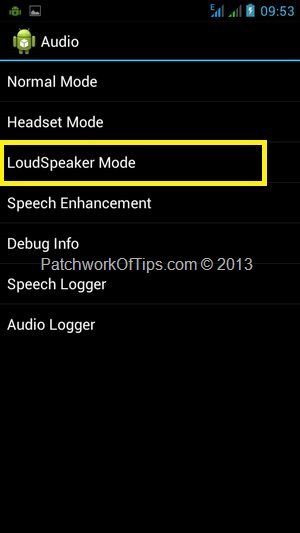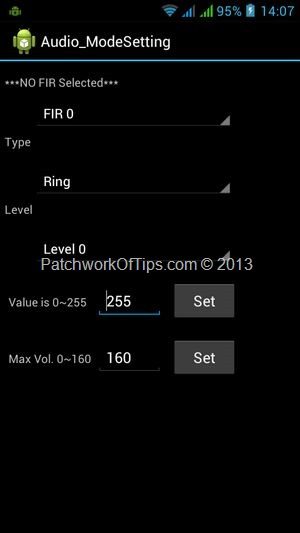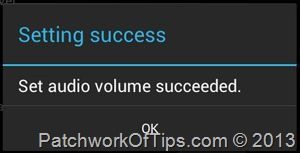So I’m presently working on a review for the THL W6, a 5’3 inch Android ICS gadget from the stables of Technology Happy Life, China (Mainland) and one of the issues I ran into was the excruciatingly low volumes experienced when receiving calls even in Loudspeaker mode. At a point I felt like one of those ratchet people that literally scream when answering their calls.
Considering that the phone isn’t rooted and the most popular volume boost app for Android (Volume +) is only guaranteed to work on Android Gingerbread devices, I decided to look for alternative means for non rooted phones and thus stumbled on something called Android Engineer Mode.
In Engineering mode, you can access hidden menus which affect the way your battery, audio, touchscreen and etc work.
BEFORE YOU PROCEED DO PLEASE TAKE NOTE OF THE FOLLOWING
- The wrong configuration could make your device go crazy so tread with caution
- As far as I know, this works with phones and tablets that run the virtually unadulterated version of the Android OS such as the THL W6 and Pliris Blaze + amongst others.
- I only tested this on Android ICS 4.0.3 and Android ICS 4.0.4.
PROCEDURE TO INCREASE INCOMING CALL VOLUME
Dial *#*#3646633#*#* to bring up the Engineer Mode menu
Go to Audio and click on Speech Enhancement
Under Speech Enhancement set the first field to Normal Mode, the second to Parameter 7 and under value set a number between 96 and 128 and then hit Set
You will get a notification as shown below. Reboot your device and test to see if your problem has been solved.
For those experiencing low Ringtone volumes, try the following
Go to Audio and click on LoudSpeaker Mode
Under LoudSpeaker Mode leave the first field as it is then select Ring under Type, leave at Level 0 and then set Value is to 255, hit set and Max Vol. to 160, hit set
Reboot your device and see if problem has been solved.
Do please make sure to reduce the speaker volume on your device after this hack so as not to blow your phone’s speaker.
That’s all folks. Enjoy and do please leave a comment if it works for you or not and if it doesn’t keep Googling till you find a fix.
Credits: ZopoMobileShop and Technology Happy Life
You’ll also like:
- THL W6 5.3 Inch Android ICS Smartphone Review
- How To Install Android Apps On Android Devices Without Internet Access
- For The Geeks and Wannabes: Before You Buy That Tecno Phone
- Ainol Novo Fire / Flame 7 inch Android Tablet Review
- How To Fix SMS Delivery Reports On Android ICS
Please share this article to help others. Thanks